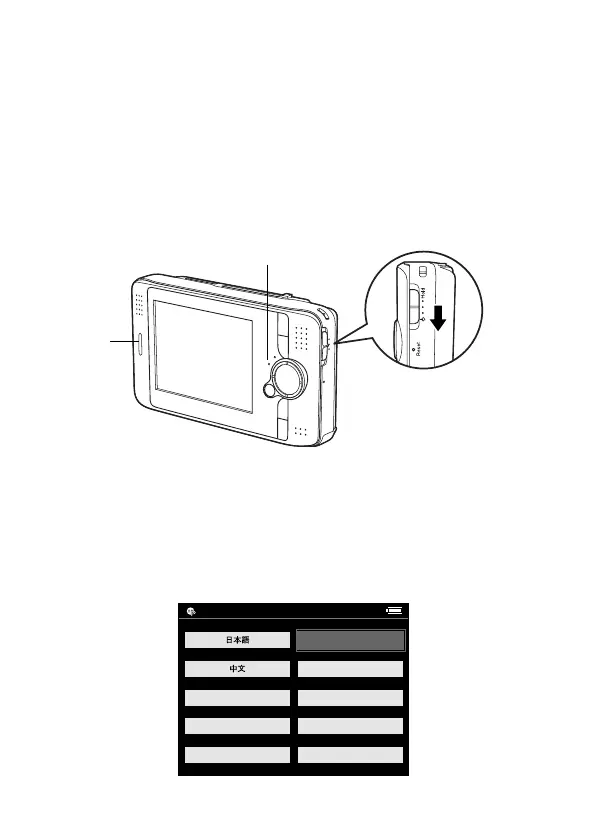12
Turning Your P-2000 On and Off
◗ To turn on the P-2000, slide the Power switch
down and release it. The blue activity light turns on.
◗ To turn off the P-2000, make sure the
Access light
is off. Then slide the P power switch down and hold
it until the
Access light flashes.
Setting the Language, Date, and Time
When you turn on the P-2000 the first time, you see the
language setting screen:
Activity
light
Access light
Italiano
Francais
Espanol
Language setting
English (Intl.)
Nederlands
Deutsch
