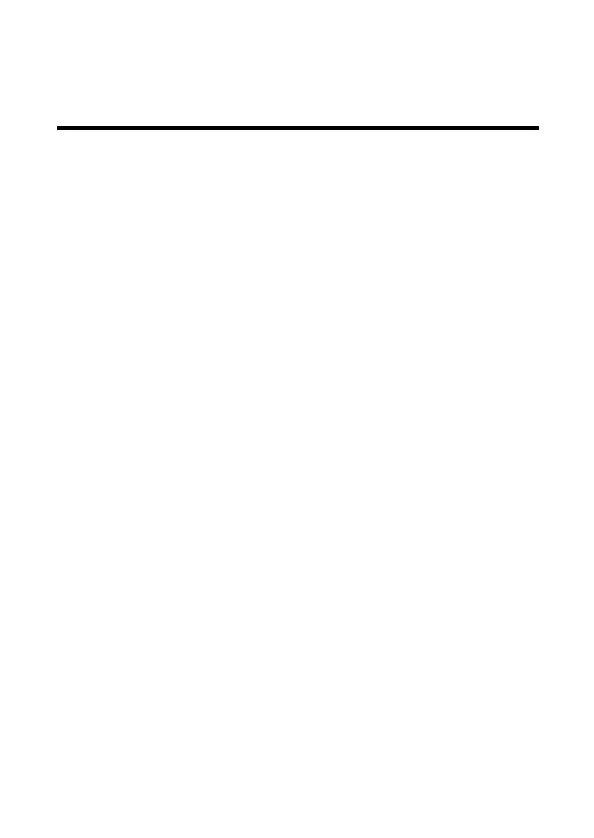17
Viewing and Playing Photos,
Video, and Music
Follow the instructions in this section to insert a memory
card, copy files, and view or play them on your P-2000.
Inserting and Removing Memory
Cards
The P-2000 has two memory card slots.
The
C/F Card slot supports the following cards:
◗ CompactFlash, Type I and II
◗ Microdrive
™
(3.3V)
The
SD Card slot supports the following cards:
◗ SD card (Secure Digital) up to 512MB
◗ MultiMedia card (MMC V 2.1 or later) up to
512MB
You can also use the following types of memory cards
with a CompactFlash adapter in the
C/F Card slot:
◗ Memory Stick
®
◗ SmartMedia
™
(3.3 V only)
◗ xD-Picture card
™
