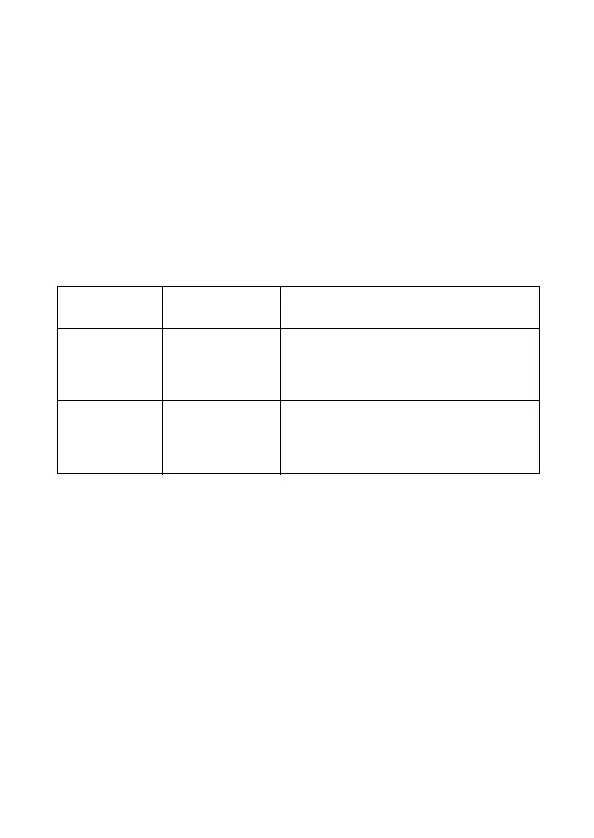24
Supported File Formats
The P-2000 supports non-progressive JPEG files, and
RAW files from the following digital SLR cameras:
Epson R-D1; Canon
®
EOS-D30, EOS-D60,
EOS-D10D, Kiss Digital, and EOS-1D Mark II; Konica
Minolta
®
Maxxum-7; Nikon
®
D100, D1H, D2H, and
D70; and Pentax
®
*ist D and *ist DS.
* Pixels refer to image resolution, not file size (bytes). The
pixel size depends on the capability and settings of the
camera used to capture the image, and whether you
have resized the image in an image-editing program.
Note:
RAW files do not support direct printing, rotation, zooming,
or slide shows. Rotation is also not supported for JPEG files
larger than 8.9 megapixels.
Image files Extension Details
JPEG .jpg
.jpeg
Minimum size: 160 × 120 pixels
Maximum size: 17.8 megapixels*
Maximum image aspect ratio: 8:1
RAW .cr2
.crw
.erf
.mrw
.nef
.pef
JPEG data stored in the header of
RAW files is displayed.
