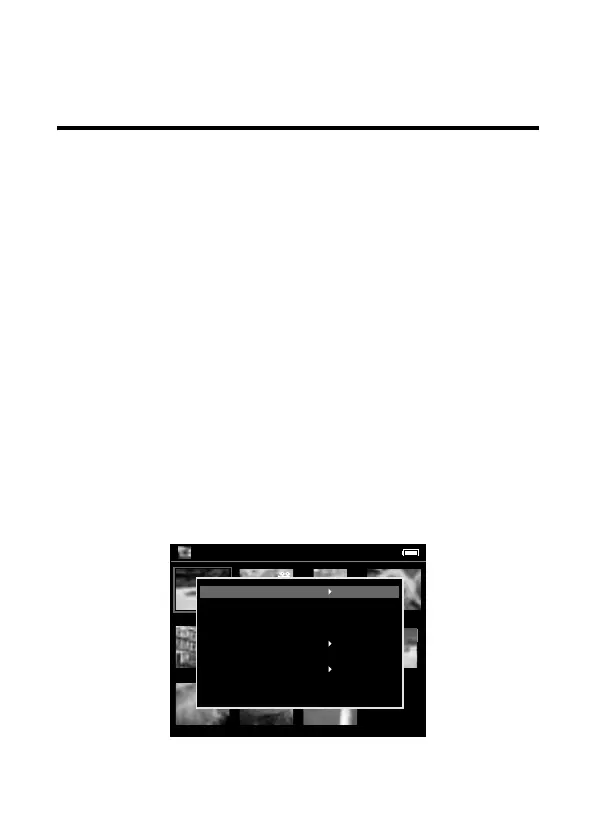39
Creating Custom Albums and
Slide Shows
You can save your files in albums for special purposes,
such as portfolios. You can also create slide shows with
custom transitions and your own music.
To share your images, slide shows, and videos with a
larger audience, you can connect the P-2000 to a TV or
projector.
Creating an Album
1 Open a folder in Saved Data and select a file to
include in the album.
2 Press the Menu button to display the pop-up menu,
then select
Copy to Album.
Saved Data / 2004.08.26
DSC00331.JPG DSC00330.mpg DSC00329.JPG DSC00328.JPG
DSC00327.JPG DSC00326.JPG DSC00325.JPG DSC00324.JPG
DSC00323.JPG DSC00322.JPG DSC00321.JPG
Delete
Copy to Album
Set as Folder Thumbnail
Lock
Copy to Memory Card
Start Slide Show
Print Order
