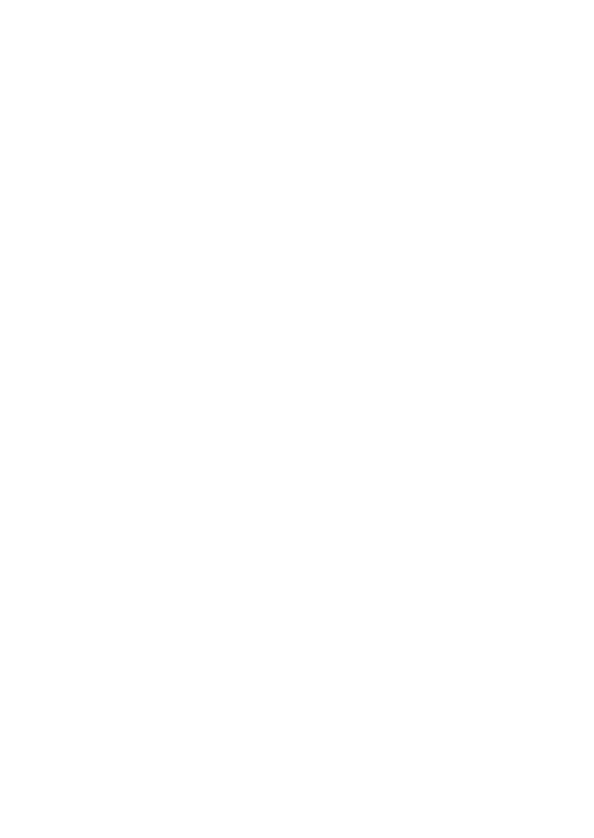23
Deleting Files After Copying
You can have files automaticaly deleted after you copy
them to the P-2000.
1 On the Home screen, use the 4-way ring to select
Settings and press the OK button.
2 Select Copy Mode and press the OK button.
3 Press left or right on the 4-way ring to choose one of
the following settings:
◗ Select
Delete if you want files on memory cards
to be automatically deleted, without a warning
message, after you copy them.
◗ Select
Confirm before deleting if you want the
P-2000 to ask before copying whether to delete
the files from the memory card after copying.
4 When you are finished, press the OK button.
