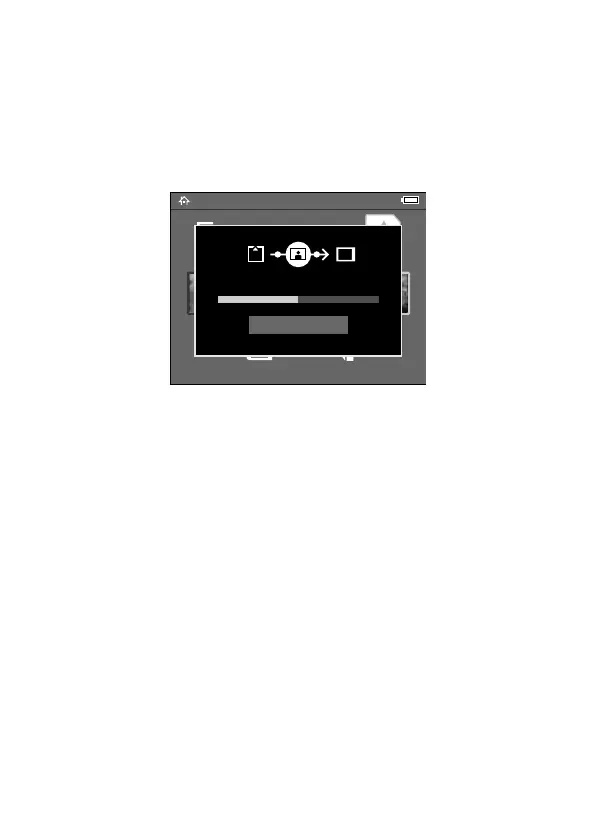22
3 Select what you want to do by pressing up or down
on the 4-way ring. Then press the
OK button.
◗ If you select
Copy Data from Memory Card,
copying starts and the following screen appears:
The files are copied to a folder that is
automatically created on the P-2000. The folder
is named according to the date, for example
20041225.001. Folders are numbered in the
order they are copied.
◗ If you select
Create Album After Copying
Data
, you can select an album or create a new
one. See page 39 for instructions.
◗ If you select
Browse the Memory Card, you
see thumbnail images of the files on the card.
See page 26 for more information about
browsing.
Home
Latest Data Settings
Albums Memory CardSaved Data
Cancel
Copying data...
