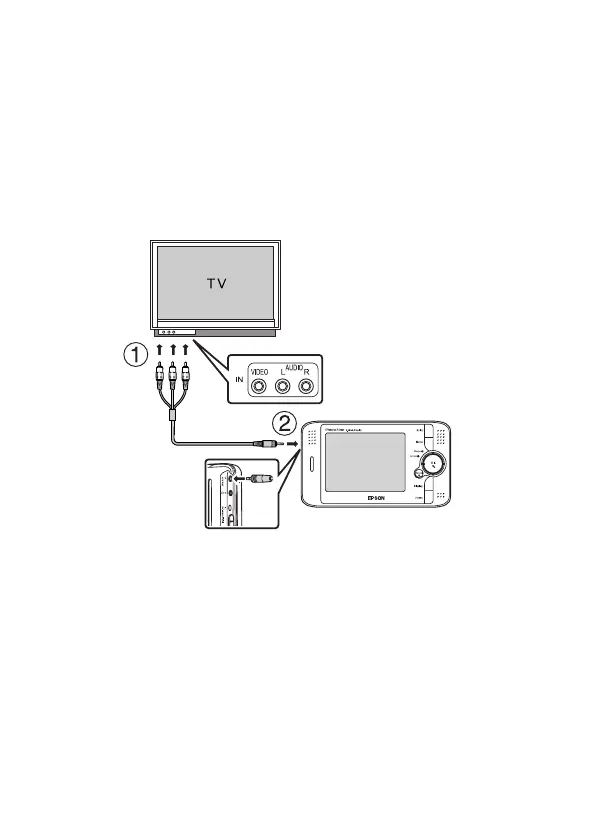48
Follow these steps to connect the P-2000 to your TV:
1 Connect the three RCA plugs to the video and audio
IN jacks on your TV.
2 Connect the mini-plug on the other end of the cable
to the
A/V Out connector on the side of the P-2000.
The P-2000 LCD screen turns off.
3 Set the TV to display video input from the P-2000.
Note:
Some TVs may crop your images on the top and
bottom.
You can now use all of the P-2000 controls to play slide
shows, photos, and videos on your TV.
