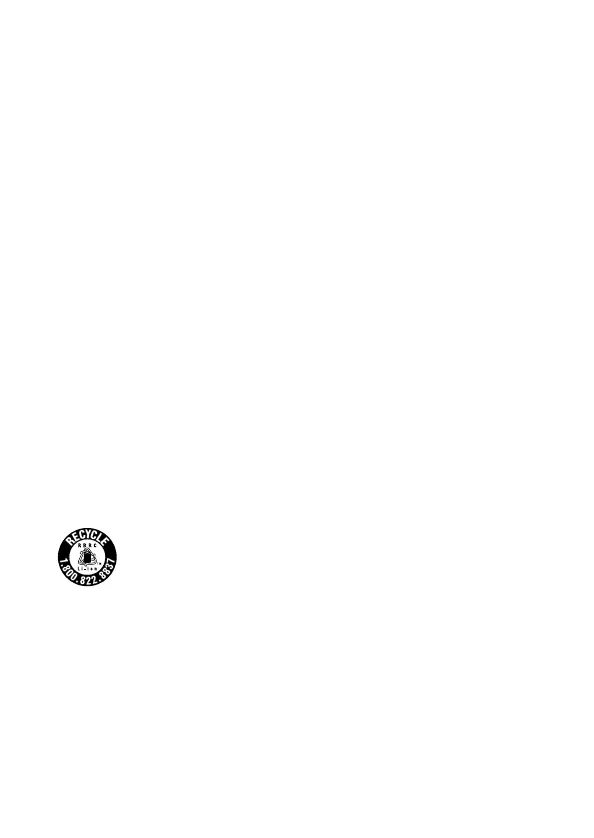55
◗ Prevent the battery from coming into contact with metal objects
that could short-circuit it, such as coins or keys.
◗ Do not insert the battery into power outlets or other power
sources such as car cigarette lighter sockets.
◗ Do not solder wires or terminals directly to the battery.
◗ Do not touch battery terminals.
◗ Keep batteries away from open flame if they leak or smell strange.
◗ If overheating, discoloration, or distortion occur, remove the
battery from this product and do not use it.
◗ Charge the battery before using it if it has not been used for a long
period.
Storing the Battery
◗ When not using this device for a long period, remove the battery
from this product and store it separately.
◗ Do not store batteries where the temperature or humidity is very
high.
◗ Store batteries out of children’s reach.
Disposing of the Battery
Before disposing of the battery, make sure you discharge it
completely.
For users in North America: This mark indicates that the
battery will be recycled by the RBRC. When you are ready
to dispose of the battery, contact the RBRC at
(800) 822-8837.
Warning:
Be sure to securely cover the end of the battery with tape to
prevent combustion or explosion when disposing of it.
Do not incinerate or dispose of the battery in fire.
Do not dispose of batteries as ordinary refuse. Instead, dispose of
them in a collection or recycle box in accordance with local laws.
