
Do you have a question about the Epson Perfection 2480 Photo and is the answer not in the manual?
| scanner type | Flatbed color image scanner |
|---|---|
| photoelectric device | Epson MatrixCCD line sensor |
| maximum scan area | 8.5" x 11.7" (216mm x 297mm) |
| optical resolution | 2400 dpi |
| hardware resolution | 2400 x 4800 dpi |
| maximum resolution | 12, 800 x 12, 800 dpi |
| color depth | 48-bit internal/48-bit external |
| grayscale depth | 16-bit internal/16-bit external |
| interface | USB 1.1/2.0 |
|---|
| scanning speed monochrome | 11 msec/line |
|---|---|
| scanning speed full color | 11 msec/line |
Achieve brilliant 8" x 10" enlargements with 2400 x 4800 dpi resolution, delivering remarkable clarity.
Restore faded color photos instantly with exclusive Epson Easy Photo Fix technology.
Scan up to two 35mm slides or film strips with up to three negatives per strip.
Enjoy quick and convenient scans with Hi-Speed USB 2.0, compatible with Windows and Macintosh.
Details on scanner type, scan area, optical/hardware/maximum resolution, color depth, and interface.
Lists bundled software including Epson Scan, Easy Photo Fix, Smart Panel, and ArcSoft PhotoImpression.
Outlines minimum system requirements for Windows and Macintosh, including disk space and RAM.
Details included accessories like the 35mm film strip/slide adapter and optional multi photo feeder.
Specifies a one-year limited warranty for the product in the U.S. and Canada.
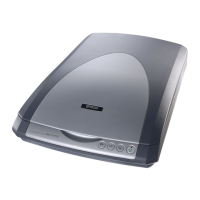











