R4CG080
Start Here
PERF4490SH.FM A2 size
4/26/05
Printed in XXXXXX XX.XX-XX XXX
Start Here
Epson
®
Perfection
®
4490 Photo
Unpack
Note: Do not connect the USB cable yet.
Film holders AC adapter and power cord
Install software
Insert the scanner software CD.
Windows
®
: The installer starts automatically.
Macintosh
®
OS X: Double-click the CD-ROM icon on the desktop.
Click Install and follow the on-screen instructions. At the end, remove the CD.
Insert the Adobe
®
Photoshop
®
Elements CD and follow the on-screen instructions.
Unlock
Unlock the scanner. Unlock the transparency unit transportation lock.
Connect and turn on
Connect the cover cable.
Connect the AC adapter and power cable.
Connect the USB cable.
Turn on the scanner using the power switch.
Place a document or photo


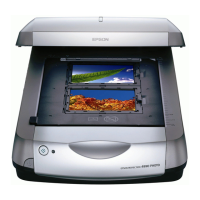









