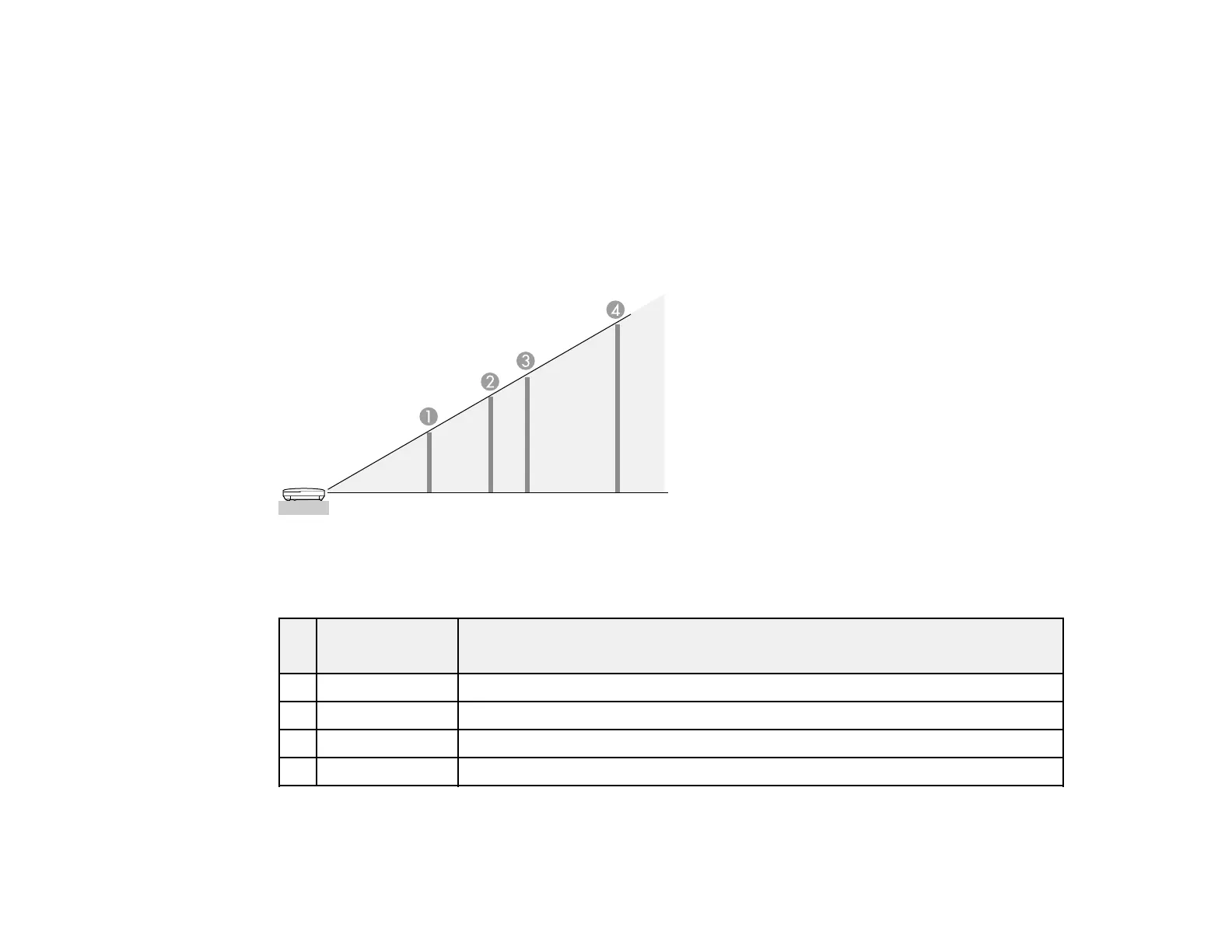Related references
Projector Setup Settings - Extended Menu
Projection Distance
The distance at which you place the projector from the screen determines the approximate size of the
image. The image size increases the farther the projector is from the screen, but can vary depending on
the zoom factor, aspect ratio, and other settings.
Use the tables here to determine approximately how far to place the projector from the screen based on
the size of the projected image. (Conversion figures may have been rounded up or down.)
PowerLite 1870/1880
4:3 Aspect Ratio
Screen or Projection distance
image size
Wide to Tele
1 50 inches 55.1 to 90.29 inches (140 to 229 cm)
2 80 inches 89 to 144.9 inches (226 to 368 cm)
3 100 inches 111 to 181.1 inches (283 to 460 cm)
4 150 inches 167.7 to 272.4 inches (426 to 692 cm)
PowerLite 1850W
16:10 Aspect Ratio
25
