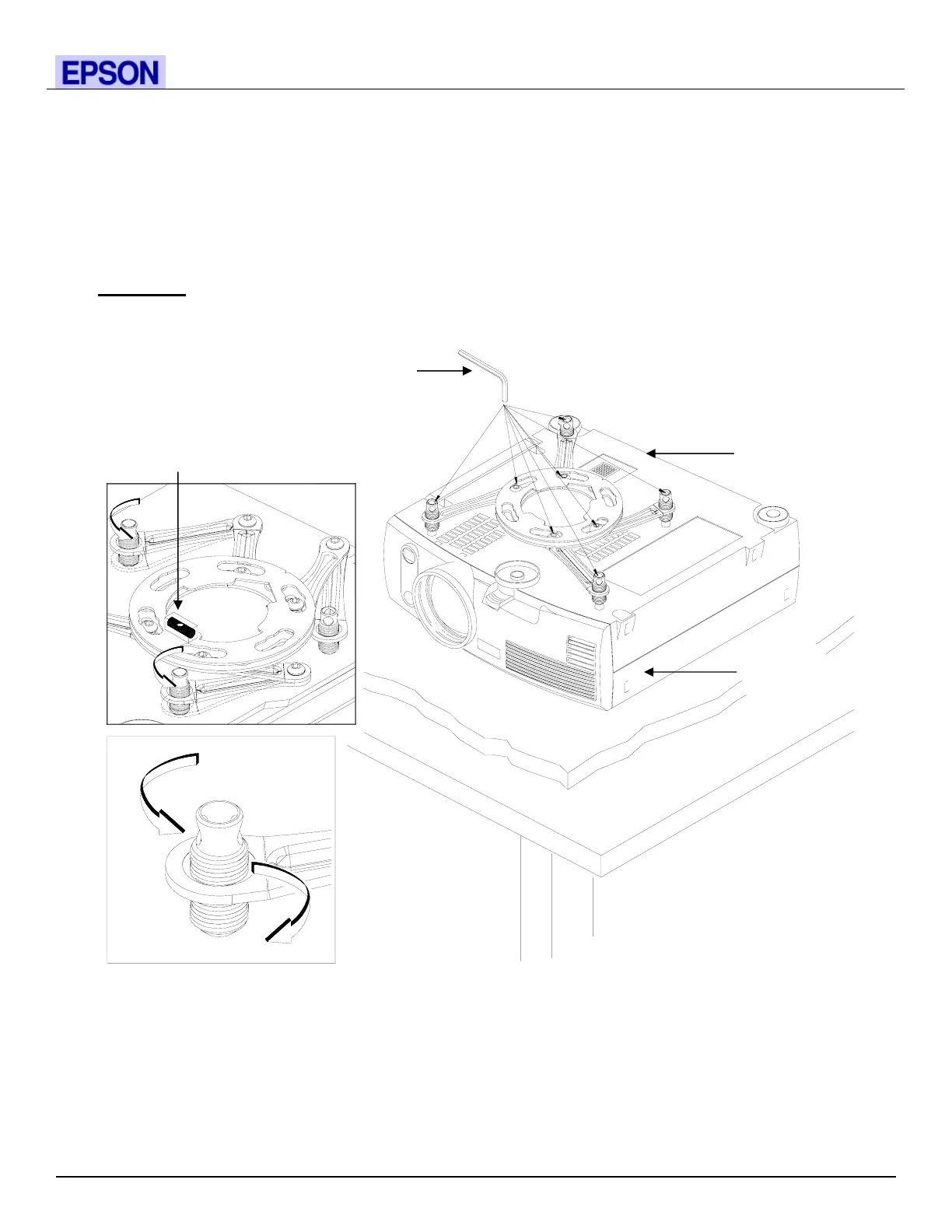ELPMBUNI
Page - 14 - Installation Manual
Leveling the Mounting bracket
1. Rotate the leveling barrels to level the mounting bracket next, position the mounting bracket so that it
avoids most, if not all, ventilation points (including lamp & filter access doors).
2. When the position desired is achieved tighten the mounting hardware to the projector then tighten the hex
head leg screws with the Allen wrench (supplied) (Figure 8 and Figure 9).
CAUTION: Secure but do not over-tighten the mounting hardware. Failure to do so will result in
damaging the threads in the projector.
UP
DOWN
Figure 8
Level
Allen Wrench
Leveling
Barrels
Inverted Pro
ecto
Ad
ustin
the Moun
