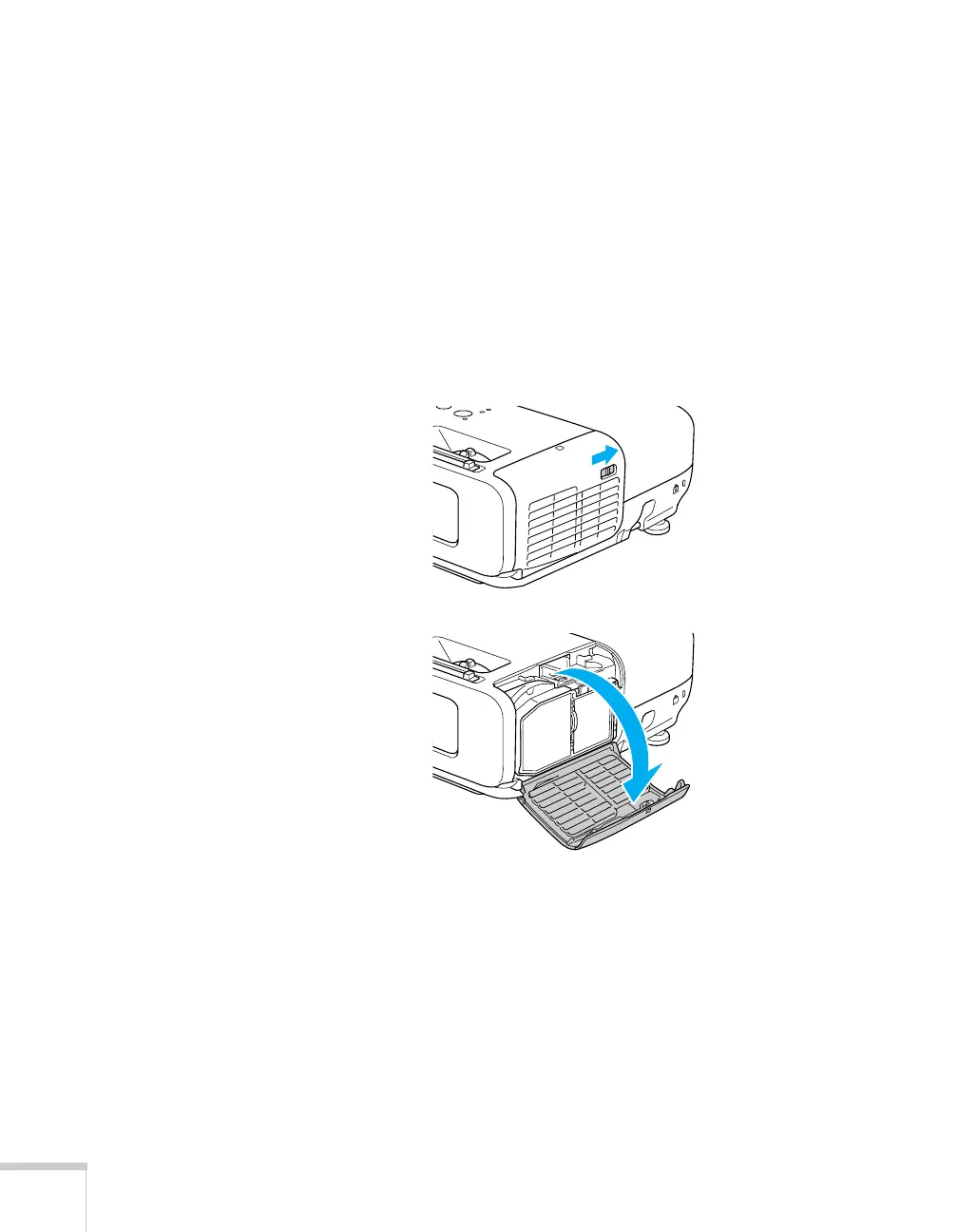110 Maintaining the Projector
Replacing the Air Filter
If the filter is difficult to clean or damaged, or if the overheating
message appears after cleaning, you need to replace the filter. Contact
your dealer or call Epson at 800-GO-EPSON (800-463-7766) to
obtain a new filter.
1. Turn off the projector.
2. When the Ppower light stops flashing, unplug the power cord
3. Open the air filter cover by sliding the switch and pulling down
the cover.
