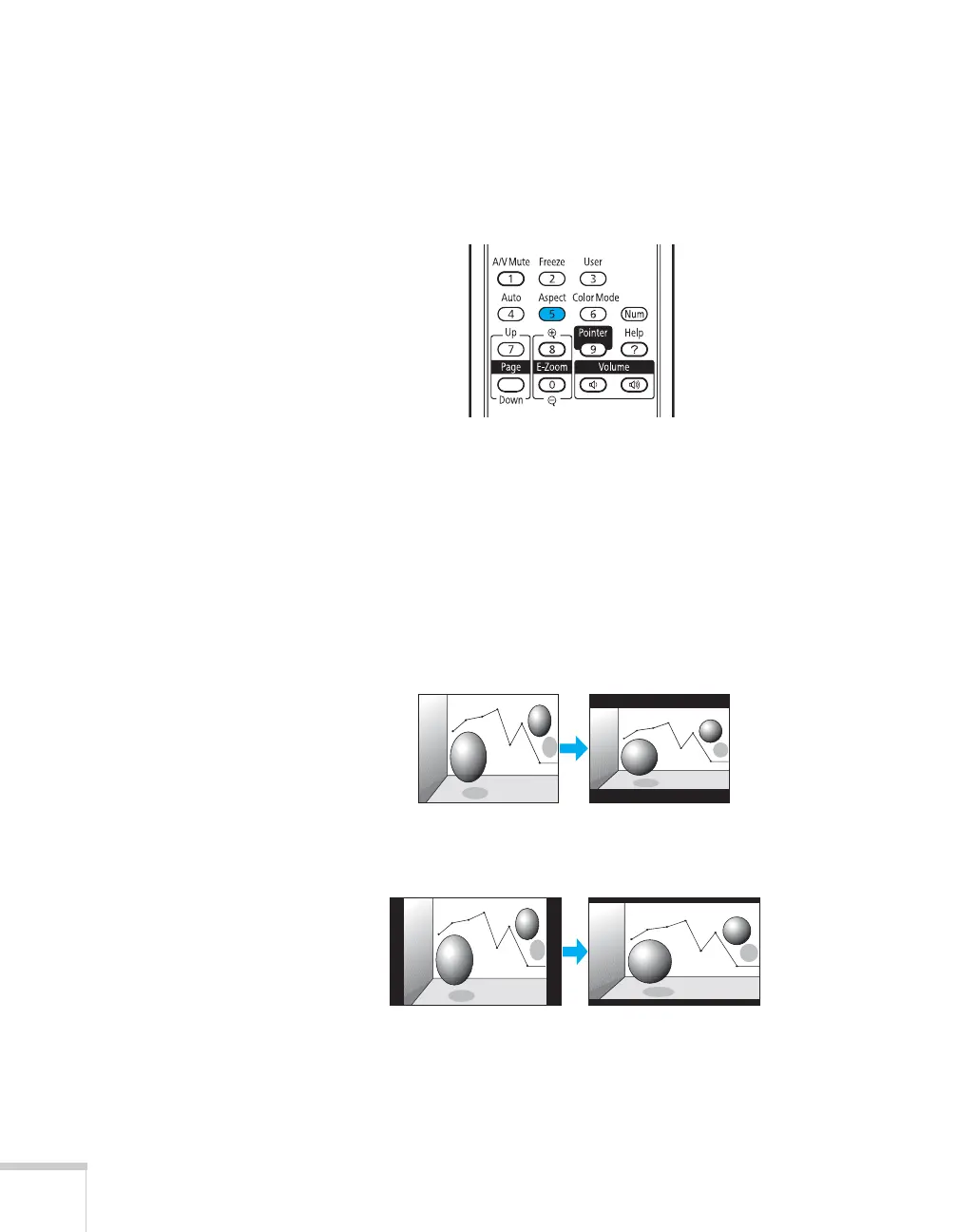34 Using the Remote Control
Adjusting the Aspect Ratio
You can use the Aspect button on the remote control to adjust how
an image fits into the display area. Each time you press the button, the
projector changes to the next setting.
When Connected to Video Equipment
If you’re projecting from video equipment such as a DVD player, set
the projector’s
Aspect setting to match that of the player. For
example, if the video player is set to output images at a 16:9 aspect
ratio, set the projector’s
Aspect setting to 16:9 so they match. If the
player outputs images at a 4:3 aspect ratio, select
4:3 (PowerLite
85/825) or
Normal (PowerLite 85/826W).
PowerLite 85/825
4:3 setting 16:9 setting
PowerLite 826W
Normal setting 16:9 setting
