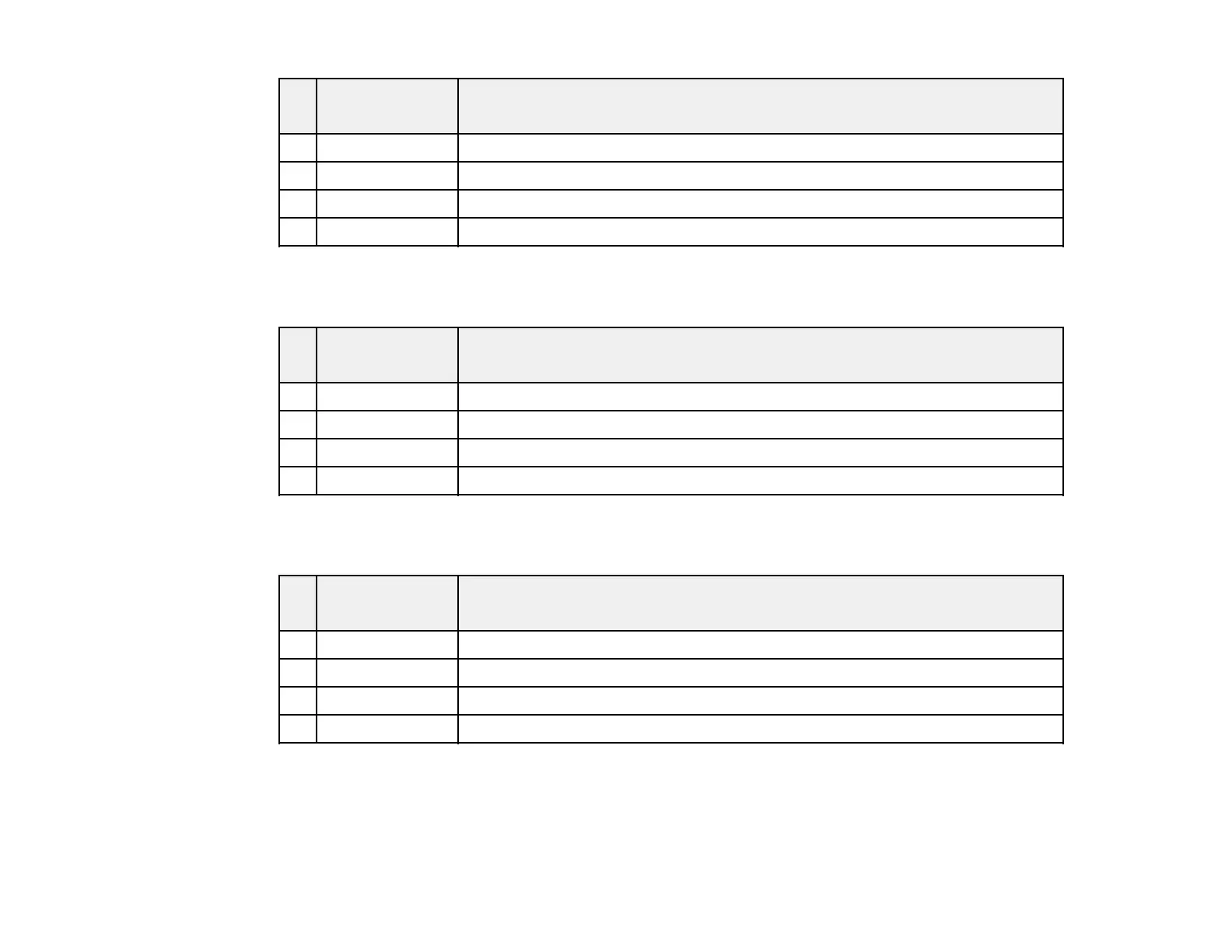Screen or Projection distance
image size
Wide to Tele
1 50 inches 55 to 66 inches (139 to 168 cm)
2 80 inches 89 to 106 inches (225 to 270 cm)
3 100 inches 111 to 133 inches (281 to 338 cm)
4 150 inches 167 to 200 inches (424 to 509 cm)
PowerLite 905/1835
4:3 Aspect Ratio Image or Screen
Screen or Projection distance
image size
Wide to Tele
1 50 inches 55 to 90 inches (140 to 229 cm)
2 80 inches 89 to 145 inches (226 to 368 cm)
3 100 inches 111 to 181 inches (283 to 460 cm)
4 150 inches 168 to 272 inches (426 to 692 cm)
PowerLite 915W/935W
16:10 Aspect Ratio Image or Screen
Screen or Projection distance
image size
Wide to Tele
1 50 inches 59 to 96 inches (149 to 243 cm)
2 80 inches 94 to 154 inches (239 to 390 cm)
3 100 inches 118 to 192 inches (300 to 488 cm)
4 150 inches 178 to 289 inches (451 to 733 cm)
Parent topic: Projector Placement
26
