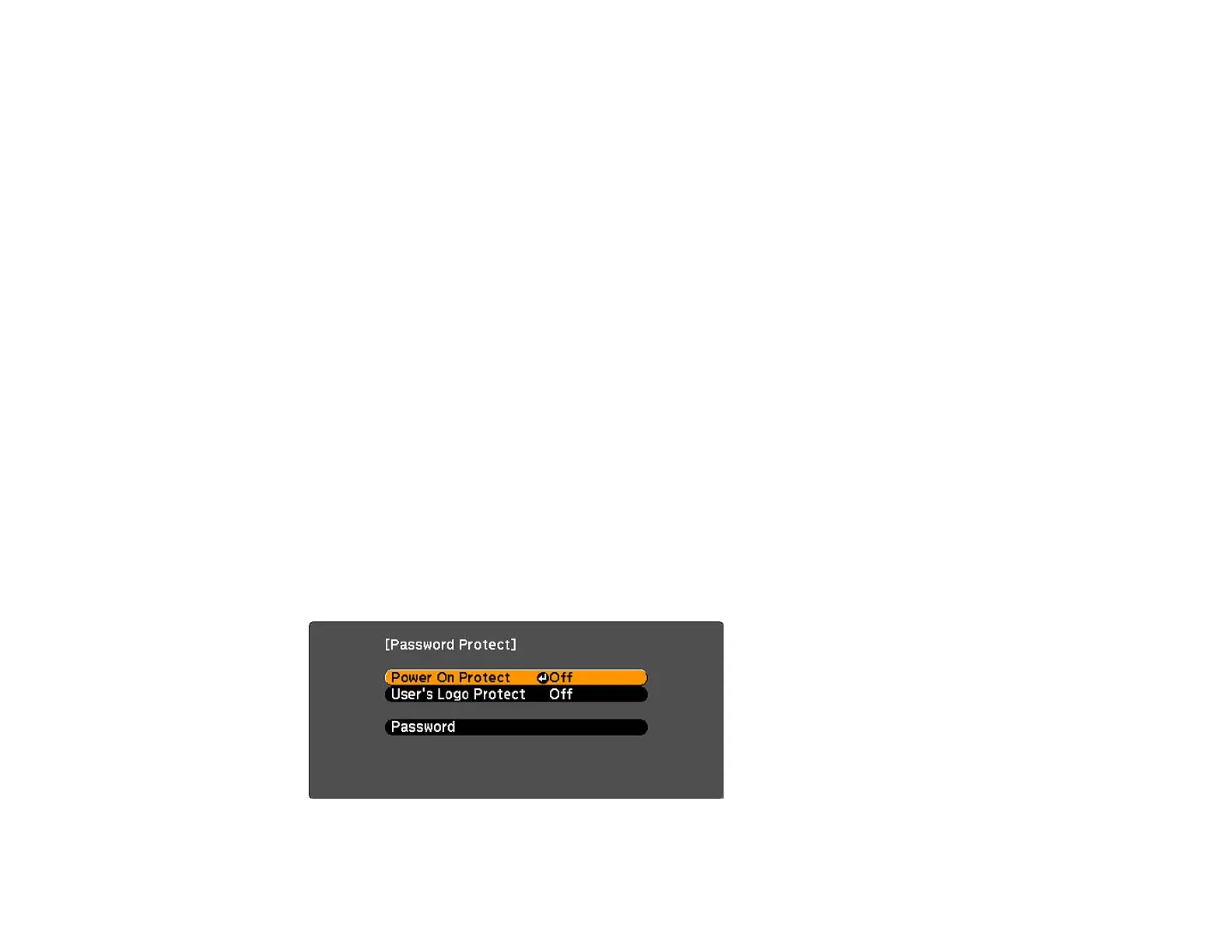Installing a Security Cable
Parent topic: Adjusting Projector Features
Password Security Types
You can set up these types of password security using one shared password:
• Power On Protect password prevents anyone from using the projector without first entering a
password.
• User's Logo Protect password prevents anyone from changing the custom screen the projector can
display when it turns on or when you use the A/V Mute feature. The presence of the custom screen
discourages theft by identifying the projector’s owner.
• Network Protect password prevents anyone from changing the network settings in the projector
menus (PowerLite 93/95/96W/905/915W/935W/1835).
Setting a Password
Selecting Password Security Types
Entering a Password to Use the Projector
Saving a User's Logo Image to Display
Parent topic: Projector Security Features
Setting a Password
To use password security, you must set a password.
1. Hold down the Freeze button on the remote control until you see the Password Protect menu. This
takes about five seconds.
PowerLite 92
98
