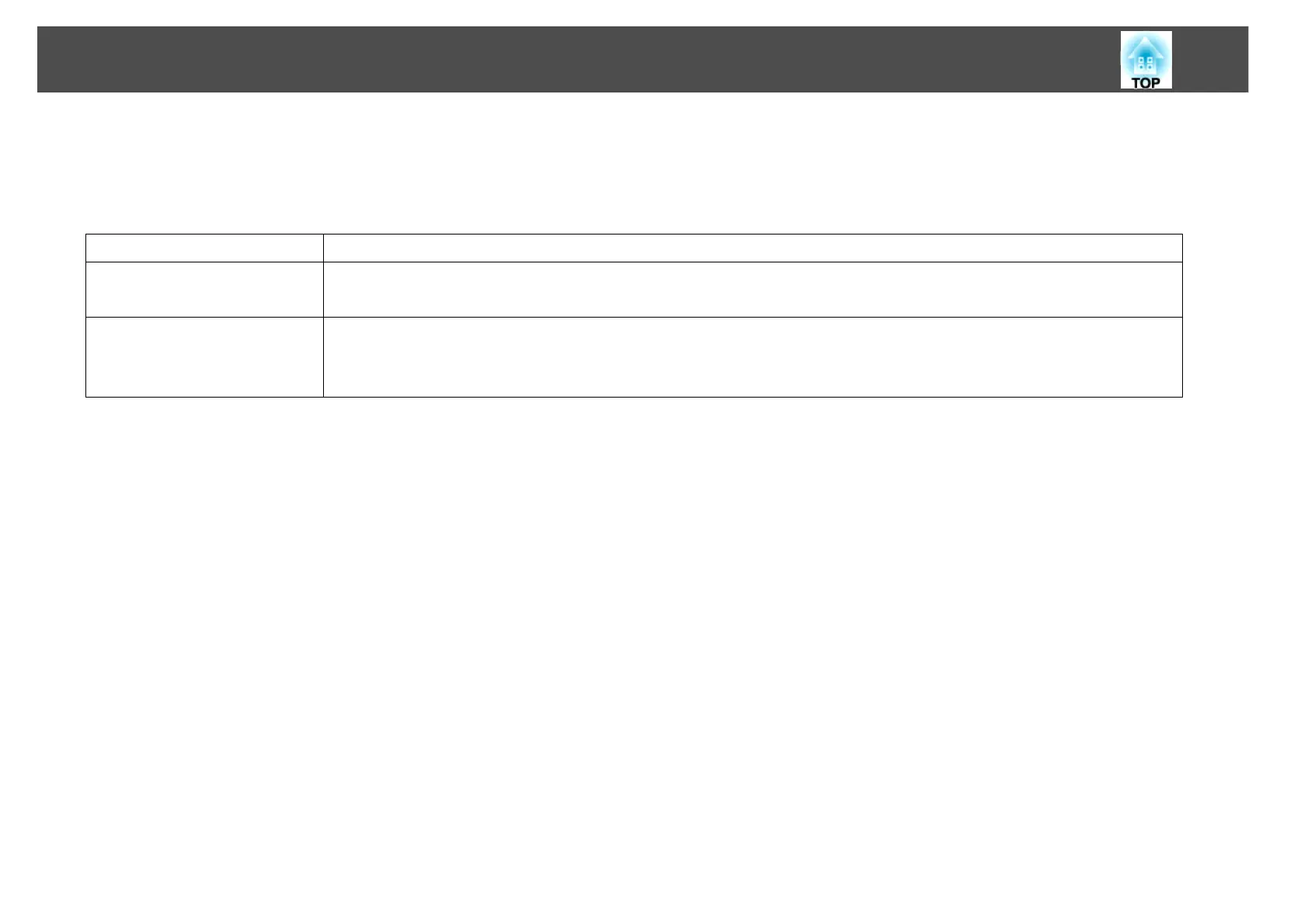2
Meanings of symbols used
The following table shows the symbols used in this manual, along with descriptions of what they mean.
s Indicates a page where a related topic or a more detailed explanation is provided.
[ (name) ] Indicates the name of the buttons on the remote control or the control panel.
Example: Esc button
"(name)"
Timer
Indicates the name of the buttons or items on EMP Monitor.
Example: Select "Timer" - "Timer Settings".
Select Timer - Timer Settings.
