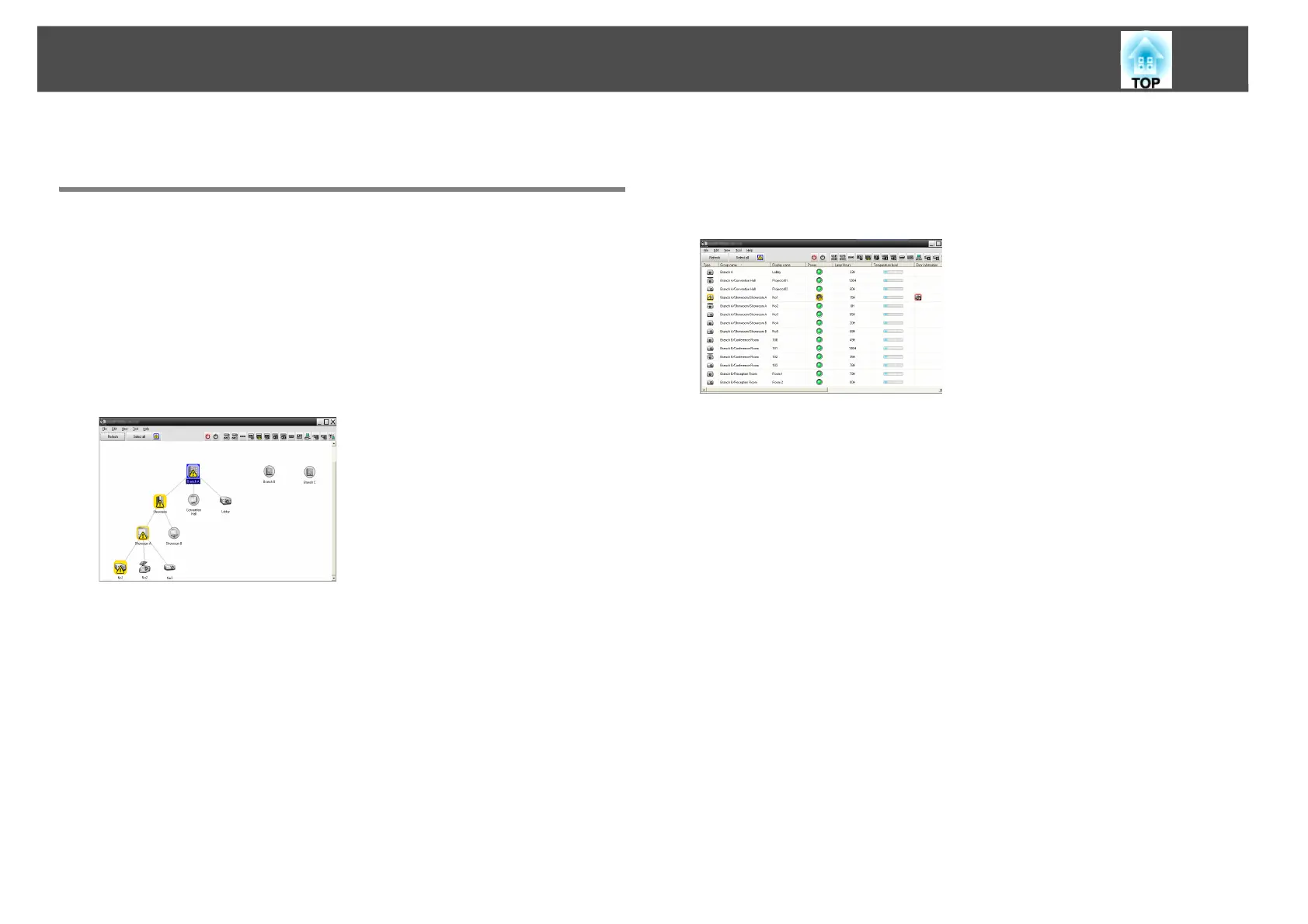Monitoring window layout
21
Monitoring window layout
Types of monitoring windows and switching method
Types of monitoring windows
There are two types of monitoring windows. Select a desired window.
• Grouping view
This view lets you check the status of group registrations in a
hierarchical diagram.
• Detail list view
This view lets you display the status of each projector as a list so that the
projectors can be checked in detail. You can also display specific items
as a list, and sort display items using a specific row as a sort key.
How to switch views
Grouping view and Detail list view are switched as follows.
Grouping view
Detail list view
