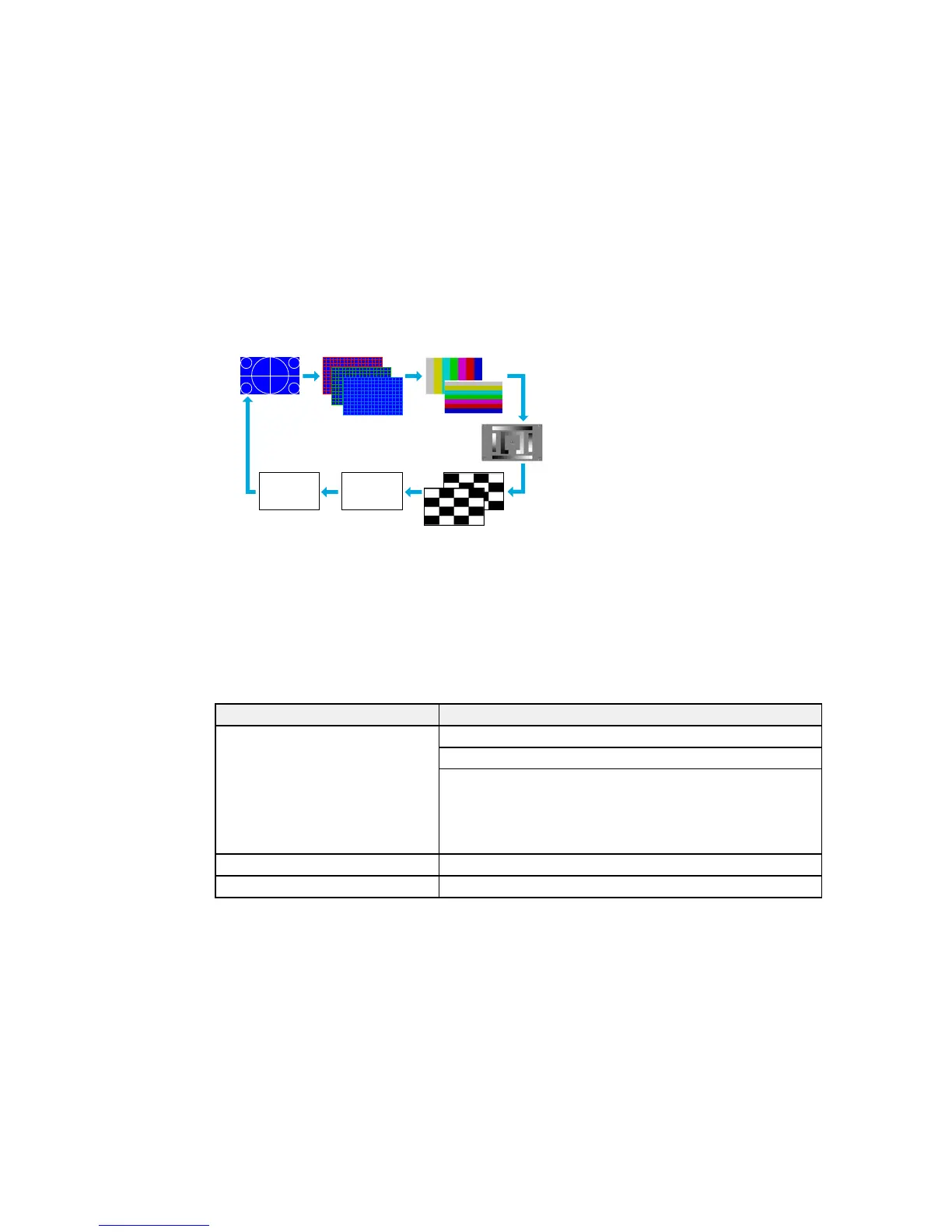3. Press the left or right arrow buttons on the remote control or press Enter on the control panel to
cycle through the available test patterns.
4. Adjust the image as necessary.
5. Press the Esc to exit the test pattern.
Available Test Pattern Image Adjustments
Parent topic: Using Basic Projector Features
Available Test Pattern Image Adjustments
You can make the following image adjustments while the test pattern is displayed.
Menu Settings
Image Color Mode
Abs. Color Temp.
Advanced
• Gamma
1
• RGB
• RGBCMY
Signal Auto Setup
Settings Geometric Correction
103
