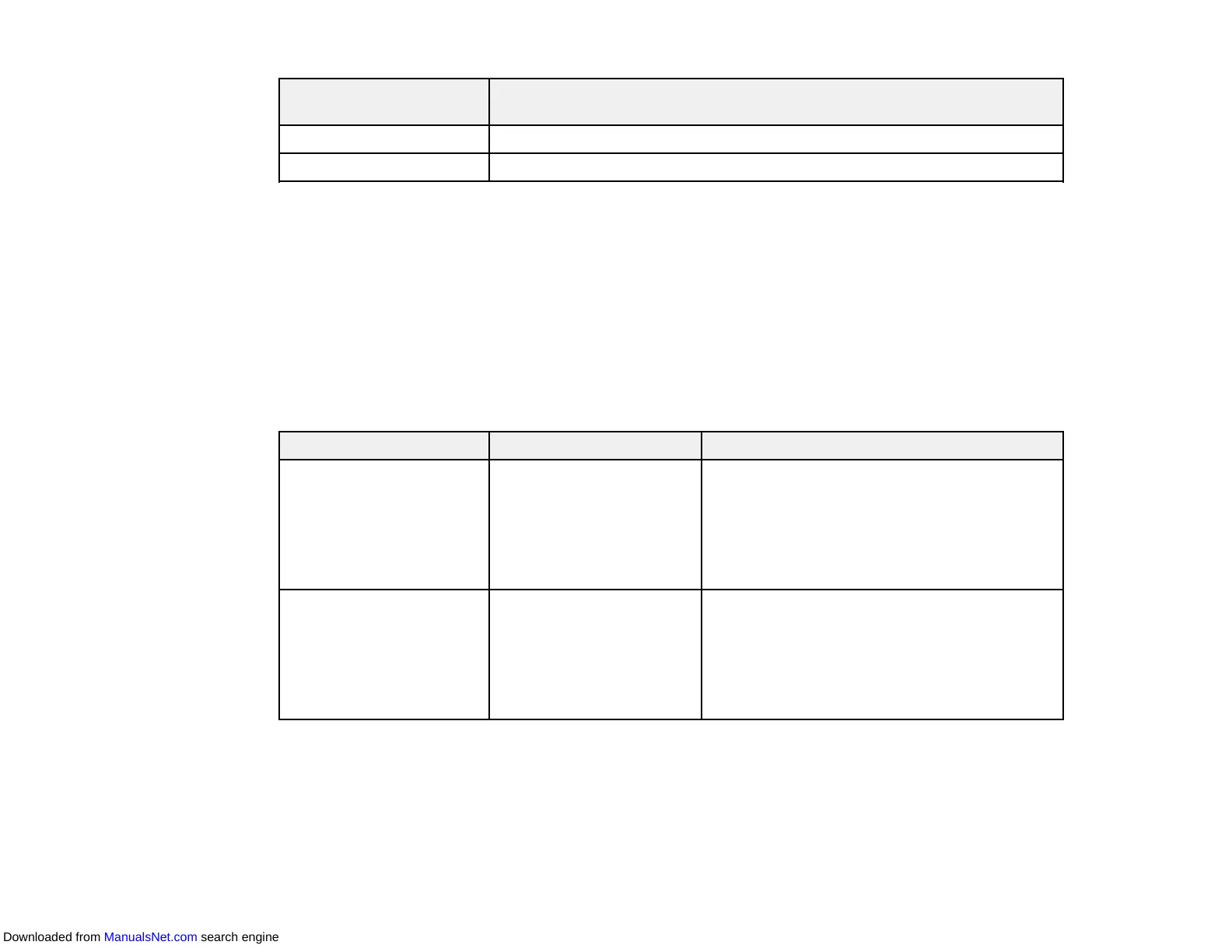13
Signal or connection
type
Additional component necessary
USB Compatible USB cable
Audio from certain ports Commercially available audio cable compatible with your device
Parent topic: Projector Features
Additional Projector Software and Manuals
After connecting and setting up the projector, install the projector software from the included software
CD, or download the software and manuals as necessary.
You can install the projector software programs listed here and view their manuals for instructions on
using them.
Note: If you still need help after checking this manual and the sources listed here, you can use the
Epson PrivateLine Support service to get help fast. For details, see "Where to Get Help".
Projector software Manual Description
Epson Projector
Management (Windows
only)
Epson Projector
Management Guide
Lets you monitor and control your projector
through the network.
You can download the latest software and
documentation from the Epson web site. Go to
epson.com/support (U.S.) or epson.ca/support
(Canada) and select your projector.
Epson iProjection
(Windows/Mac)
Epson iProjection
Operation Guide
Lets you project the computer screens of
users over a network.
You can download the latest software and
documentation from the Epson web site. Go to
epson.com/support (U.S.) or epson.ca/support
(Canada) and select your projector.
Downloaded from ManualsNet.com search engine