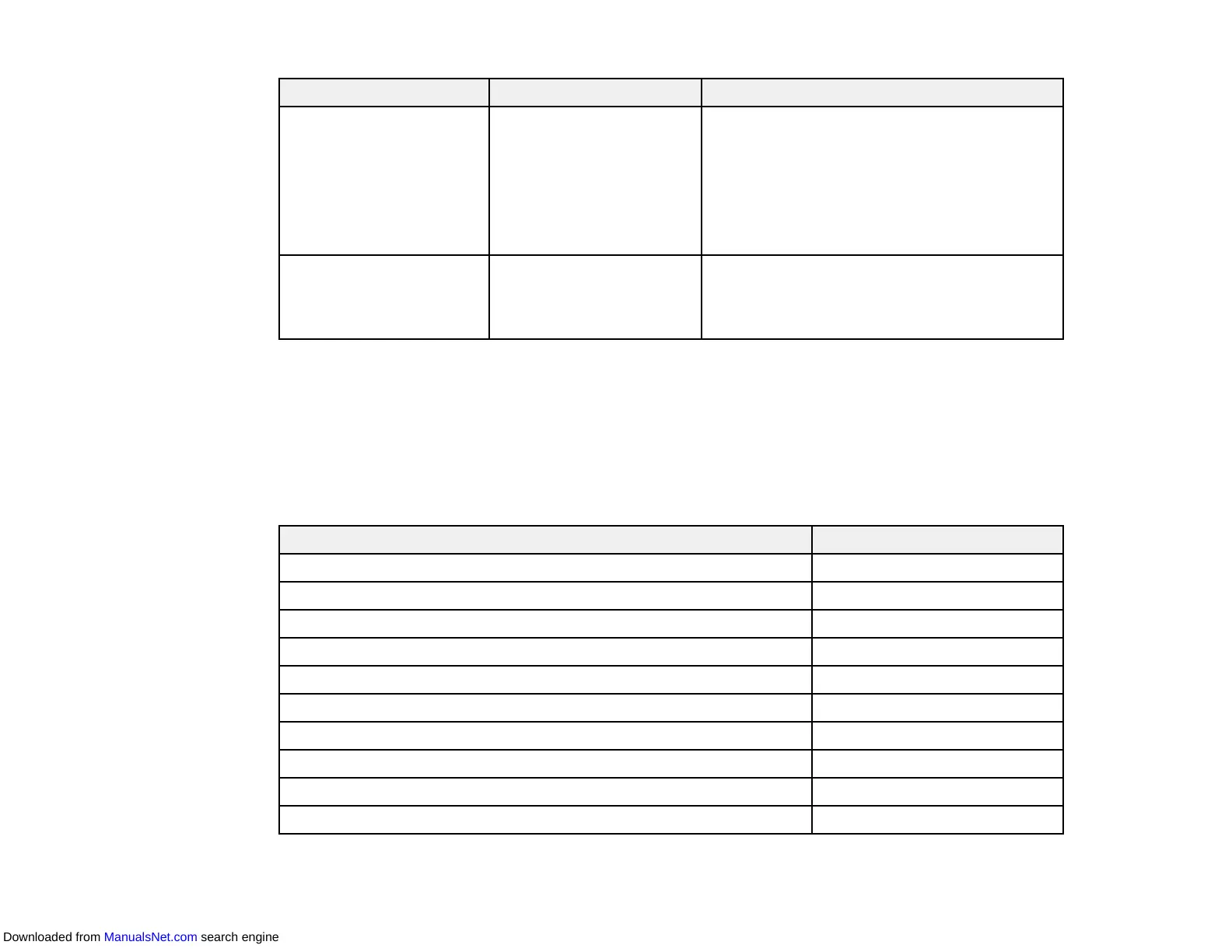14
Projector software Manual Description
Epson iProjection app Instructions are included
with the app
Lets you project from an iOS device, Android
device, or Chromebook if your projector is
connected to a network that includes a
wireless access point.
Visit epson.com/iprojection (U.S.) or
epson.ca/iprojection (Canada) for more
information.
— Open Source Software
License
You can download this document from the
Epson web site. Go to epson.com/support
(U.S.) or epson.ca/support (Canada) and
select your projector.
Parent topic: Projector Features
Optional Equipment and Replacement Parts
You can purchase screens, other optional accessories, and replacement parts from an Epson authorized
reseller. To find the nearest reseller, call 800-GO-EPSON (800-463-7766) in the U.S. or 800-807-7766 in
Canada. Or you can purchase online at epsonstore.com (U.S. sales) or epsonstore.ca (Canadian sales).
Epson offers the following optional accessories and replacement parts for your projector:
Option or part Part number
Genuine Epson replacement lamp (ELPLP96) V13H010L96
Replacement air filter (ELPAF32) V13H134A32
Wireless LAN module (ELPAP10) V12H731P02
Universal projector mount (ELPMBPJG) V12H808001
Soft carrying case (ELPKS70) V12H001K70
Accolade Duet portable projector screen ELPSC80
Epson DC-07 USB document camera (ELPDC07) V12H759020
Epson DC-13 document camera (ELPDC13) V12H757020
Epson DC-21 document camera (ELPDC21) V12H758020
HDMI audio video cable 3 feet (0.9 m) length AV22300-03
Downloaded from ManualsNet.com search engine