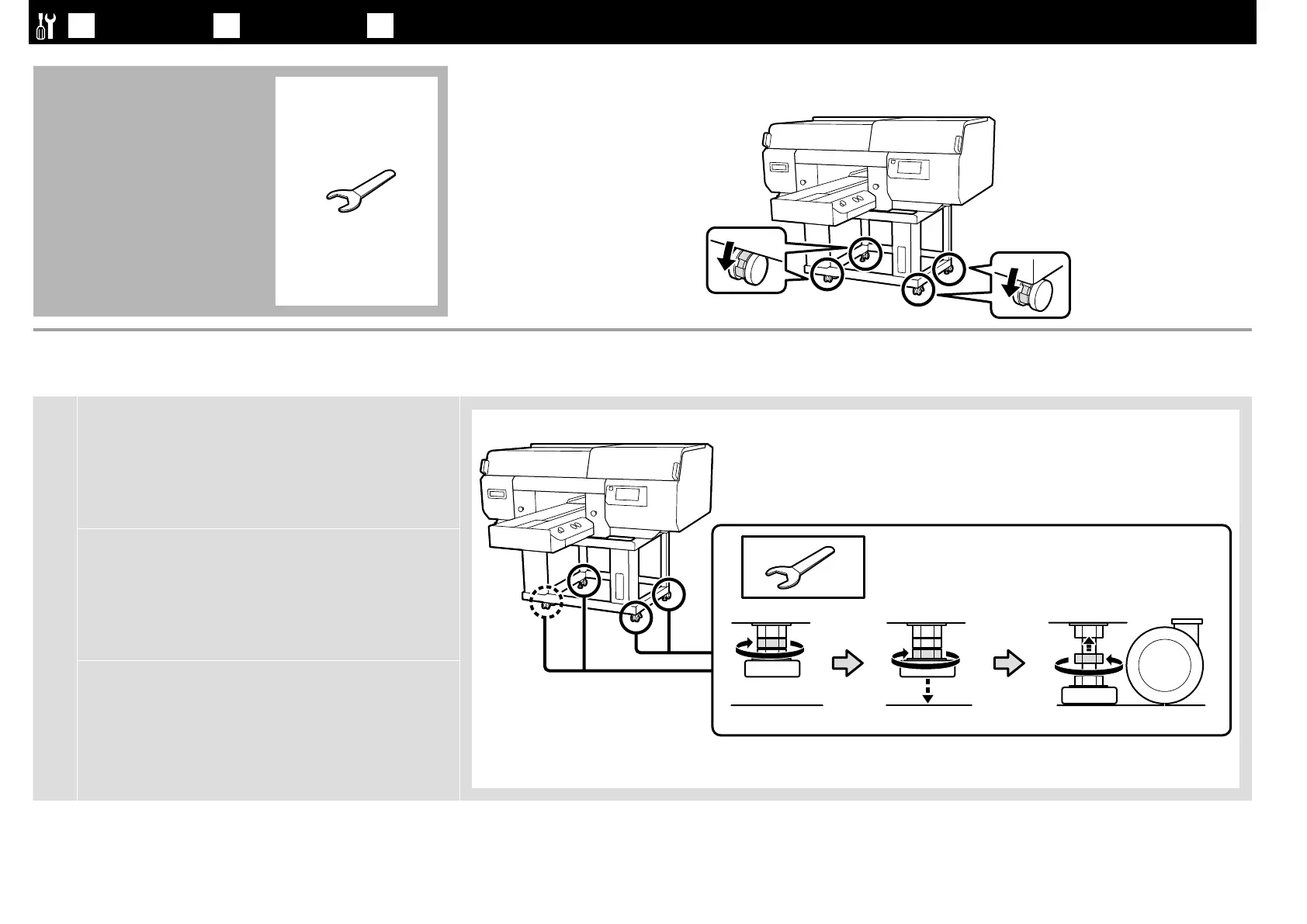[ 1 ]
c
固定具が床に着くまで下げて固定します。
①付属のスパナで固定具の中央のナットを緩めます。
② 下側のナットを時計回りに回し、固定具が床に着くまで下げま
す。
③中央のナットが上側のナットに届くまで締めて固定します。
Lower the feet to the oor and lock them in place.
1. Loosen the center nut using the supplied spanner.
2. Rotate the lower nut clockwise until the foot has reached the
oor.
3. Tighten the center nut against the upper nut to lock the foot
in place.
將支腳下落到地面,並將其牢牢鎖定。
1.
使用隨附的扳手鬆開中心螺母。
2.
順時針旋轉下部螺母,直到支腳到達地面。
3.
將中心螺母一直扭到靠在上部螺母上,將支腳牢牢鎖定。
[ 2 ]
本機の固定と確認
Locking the Stand and
Checking the Parts
鎖定腳架並檢查部件
JA
組み立て
EN
Assembly
TC
組裝
13
