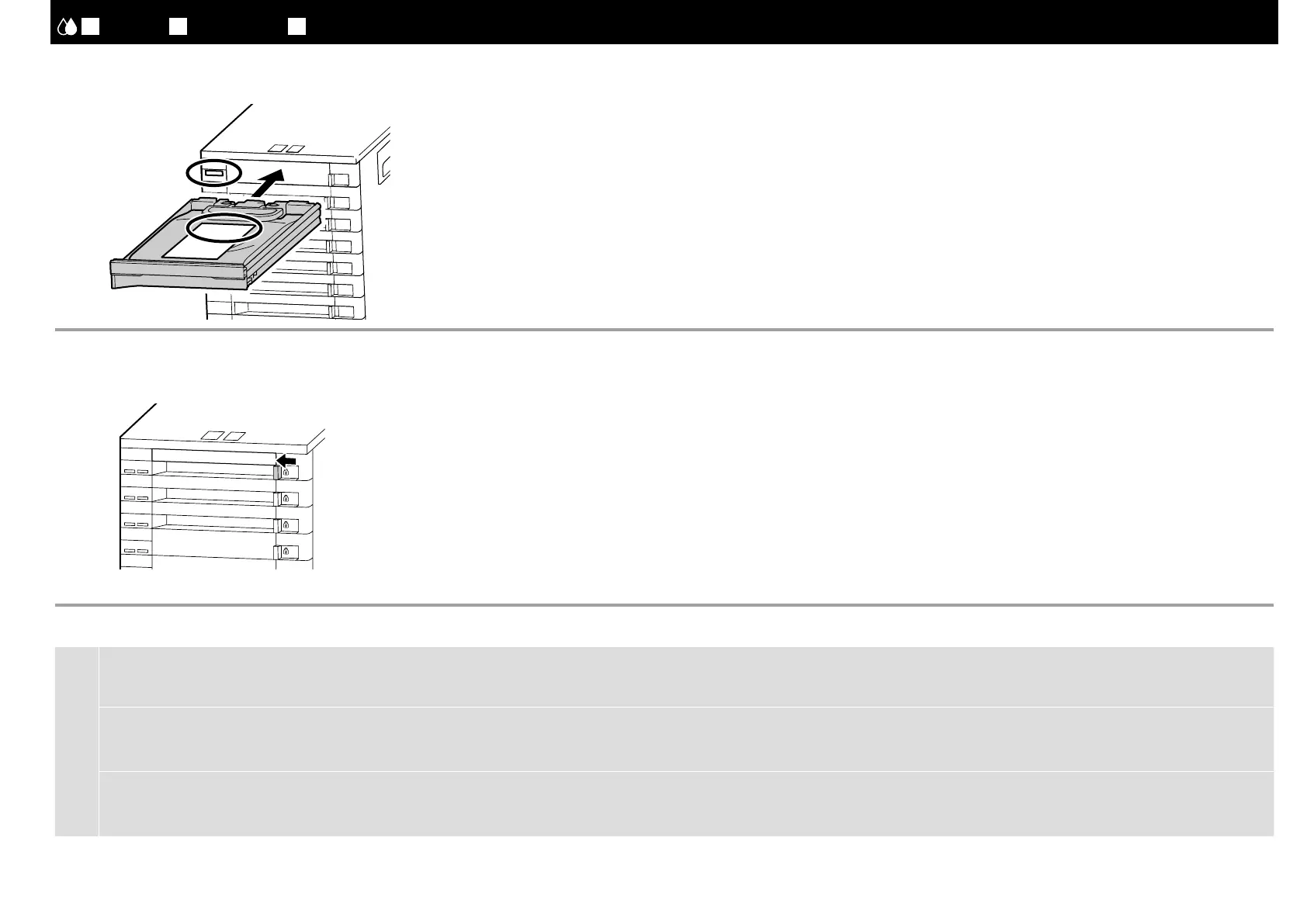[ 4 ]
[ 5 ]
c
インク充填が完了したらサービスエンジニアに確認作業をお申し付けください。
サービスエンジニアによる作業が終了するまでは、印刷を行わないでください。
お客様による作業は、破損・故障のおそれがあります。お客様による作業が原因で発生した破損・故障については、責任を負いかねますのでご了承ください。
Have the printer inspected by a service engineer when ink charging is complete.
Do not use the printer until the engineer has complete their inspection.
Attempting to inspect the unit yourself could damage the printer or cause it to malfunction; please note that Epson accepts no responsibility for any damage or malfunction so caused.
導墨完成後,需請維修技師檢查印表機。
在維修技師完成檢查之前,請勿使用印表機。
自行檢查可能會損壞印表機或導致故障;請注意,
Epson
對由此造成的任何損壞或故障不予承擔任何責任。
インクパックとインクユニットのラベルの色が合っていることを確認してトレイを奥まで押し込みます。
After conrming that the colors of the labels on the ink supply unit and ink unit match, slide the tray in until it contacts the back of the slot.
確認墨水海量包與大容量供墨槽上的標籤顏色一致後,將墨盤推入,直至其接觸到插槽後部。
[1]~[5]の作業を全色で行い、全てのトレイにインクパックを取り付けて、そのトレイを全てインクユニットに装着してく
ださい。
Repeat Steps 1 to 5 to place the ink supply units for the remaining colors in the trays and insert the trays in the ink unit.
重複步驟
1
至
5
,將其他顏色的墨水海量包放入墨盤,並將墨盤插入大容量供墨槽。
JA
初回設定
EN Initial Settings TC
初始設定
24
