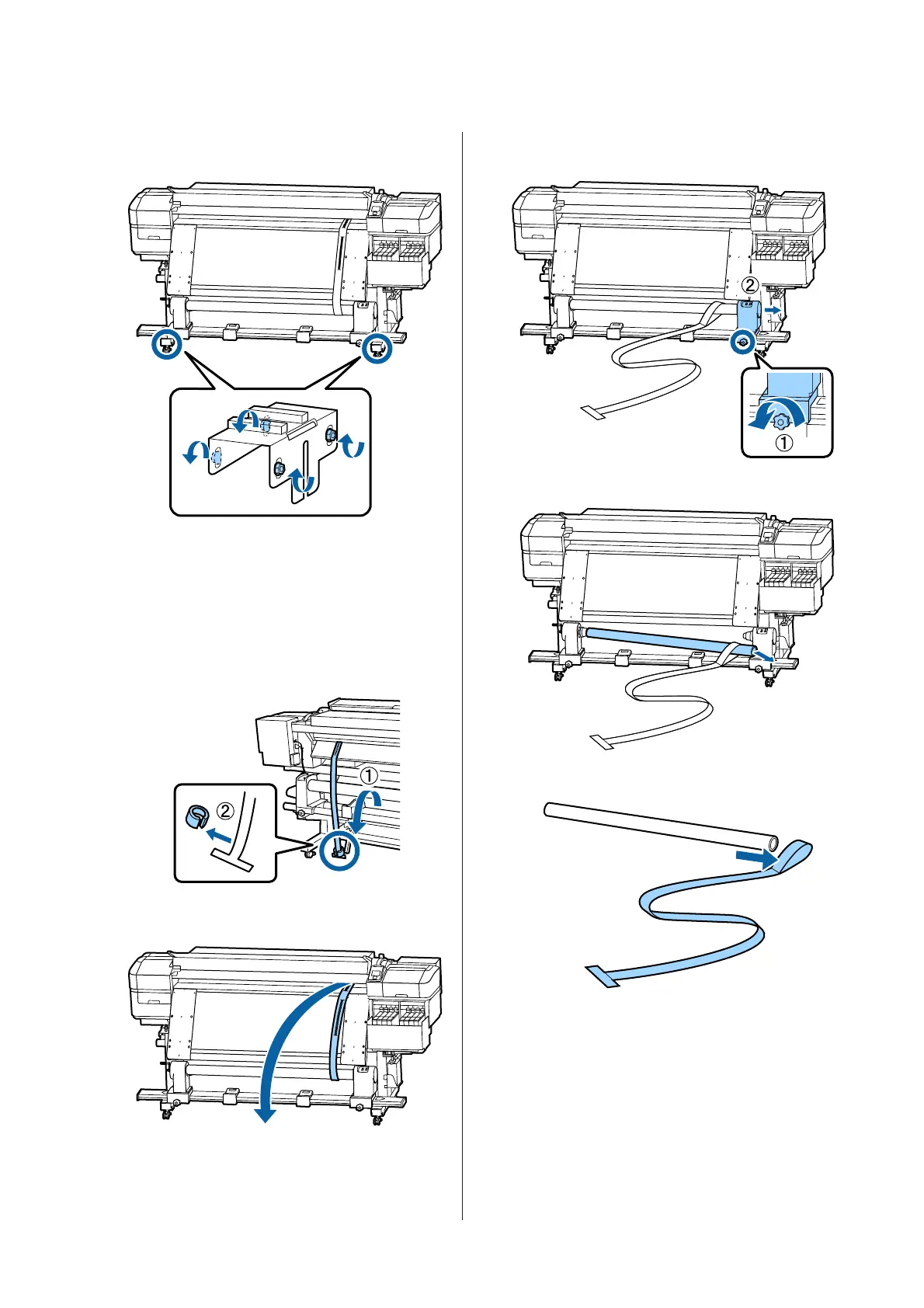G
Securely tighten all the screws in the following
illustration.
Next, continue to the next section, Completing
Adjustments.
Completing Adjustments
A
Remove the counterweight attached to film a at
the back of the printer.
B
Pull film a out from the front of the printer.
C
Loosen the roll core holder locking screws on
the right side and remove the roll core holder.
D
Remove the roll core.
E
Remove film a from the roll core.
SC-F9300 Series User's Guide
Appendix
127
