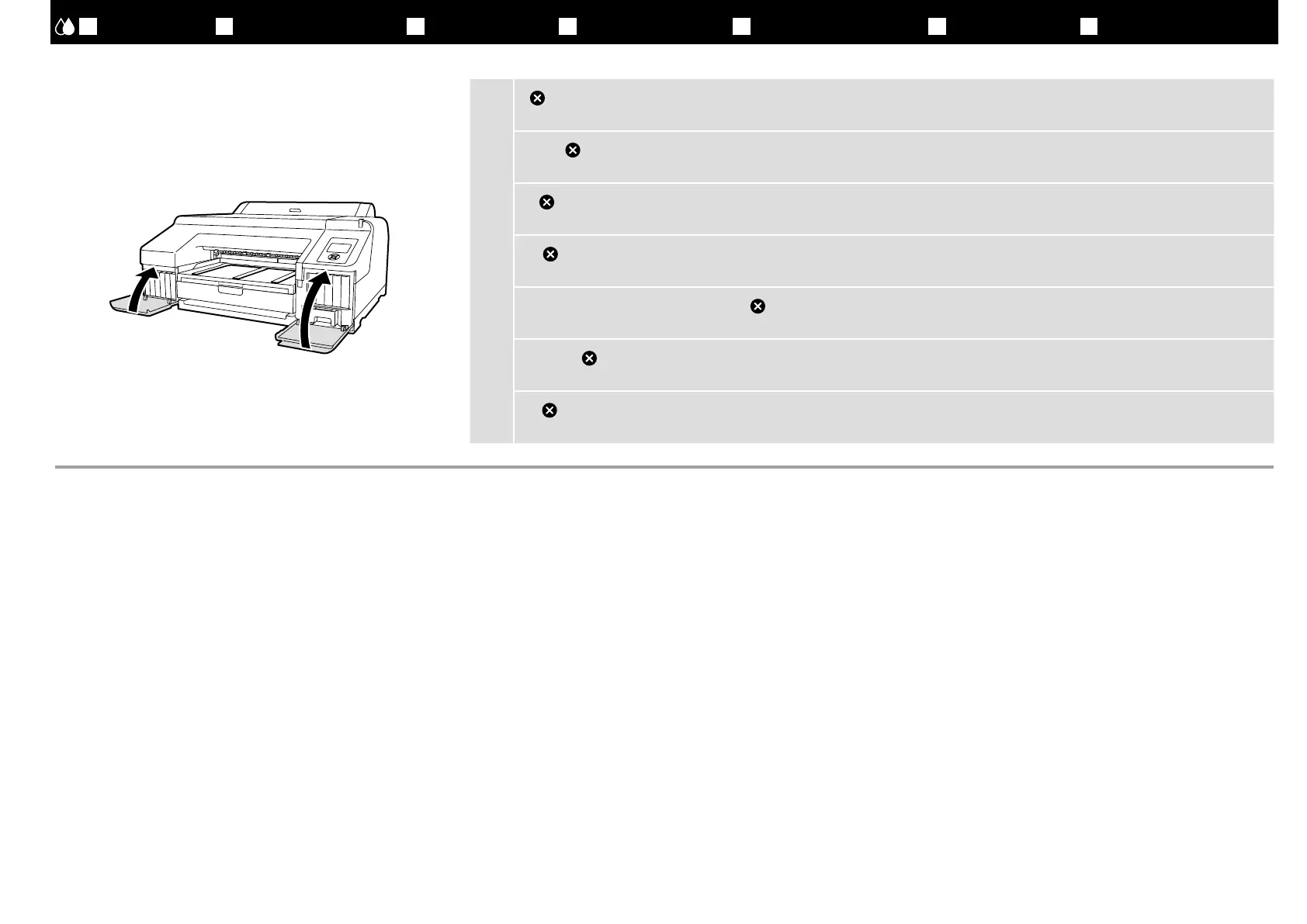[14]
c
A over the ink icon in the control panel indicates that the wrong option may be chosen for Select Ink Set. Turn the printer o
and then on again and select the correct inkset.
L’image
au-dessus de l’icône d’encre dans le panneau de commande indique que la mauvaise option a peut être été choisie
pour Sélection ens encre. Mettez l’imprimante hors tension puis à nouveau sous tension et sélectionnez le jeu d’encres correct.
Ein
über dem Tintensymbol auf dem Bildschirm des Kontrollpanels zeigt an, dass möglicherweise die falsche Option für
Tinteneinst. wählen ausgewählt wurde. Schalten Sie den Drucker aus und wieder ein, um den korrekten Tintensatz zu wählen.
Een
over het inktpictogram op het bedieningspaneel geeft aan dat mogelijk de verkeerde optie is gekozen voor Inktset
selecteren. Schakel de printer uit en weer in en selecteer de correcte inktset.
Se nel pannello di controllo si visualizza
sull’icona dell’inchiostro, potrebbe essere stata scelta l’opzione sbagliata per
Seleziona inchiostro. Spegnere e riaccendere la stampante e selezionare il set di inchiostri corretto.
La imagen
sobre el icono de tinta en el panel de control indica que puede haberse elegido la opción incorrecta para Elegir
juego de tinta. Apague la impresora y, a continuación, vuelva a encenderla y seleccione el juego de tinta correcto.
Um
sobre o ícone da tinta no painel de controlo indica que a opção errada pode ser escolhida para Sel. conjunto de tinta.
Desligue a impressora e volte a ligar e selecione o conjunto de tinta correto.
EN Initial Ink Charging IT Ricarica di inchiostro iniziale ES Carga inicial de tintaFR Chargement initial en encre DE Initiale Tintenfüllung PT Carregamento Inicial de TintaNL Eerste keer inkt bijvullen
12
