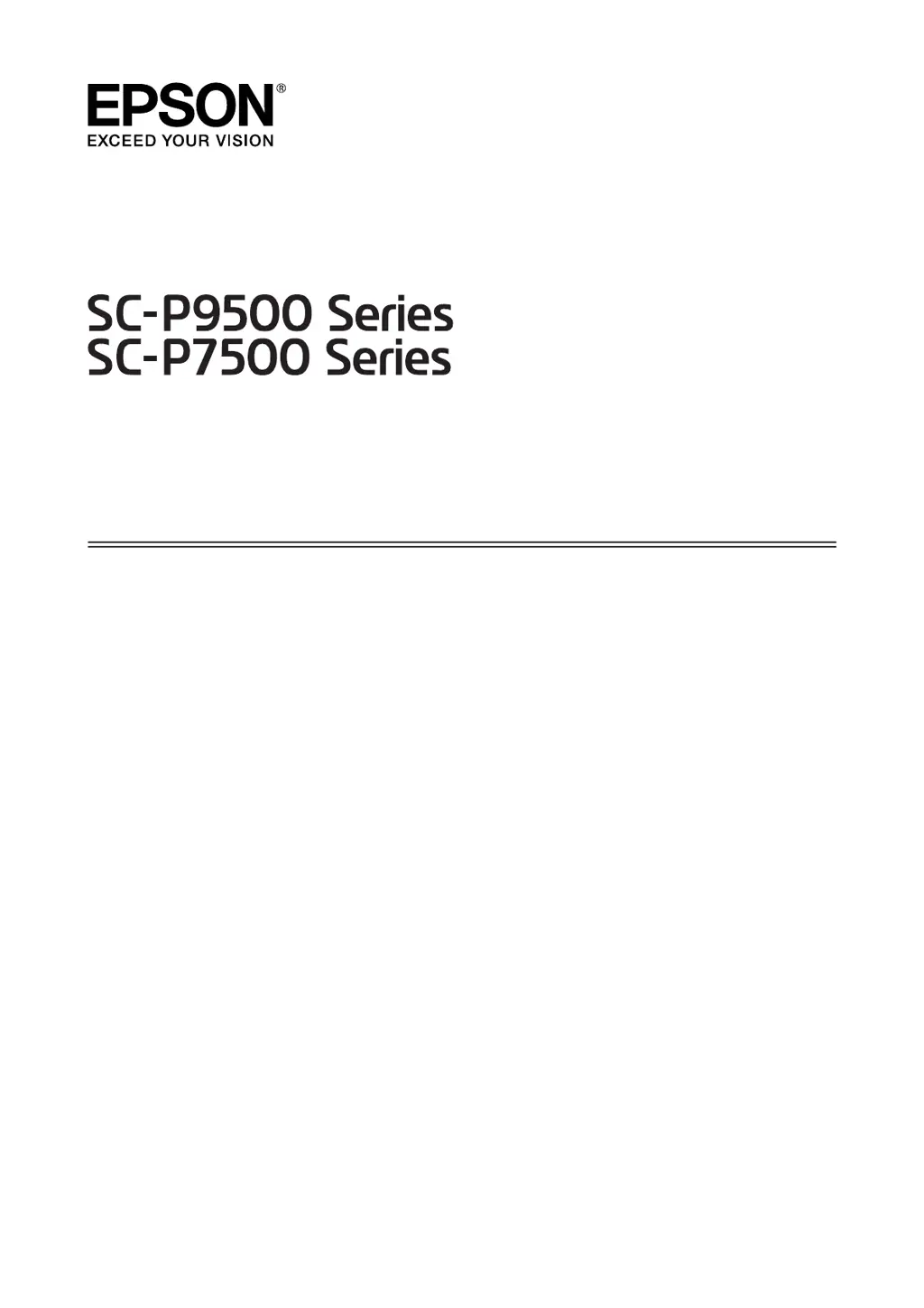Why is my Epson Printer not communicating with the computer?
- LlanelucasAug 12, 2025
The Epson Printer may not be communicating with the computer because of connection issues. First, ensure that the interface cable is securely connected to both the printer port and the computer. If the issue persists, try connecting with a spare cable, or plug the USB cable directly into your computer's USB port. Also, make sure that the printer driver is installed.