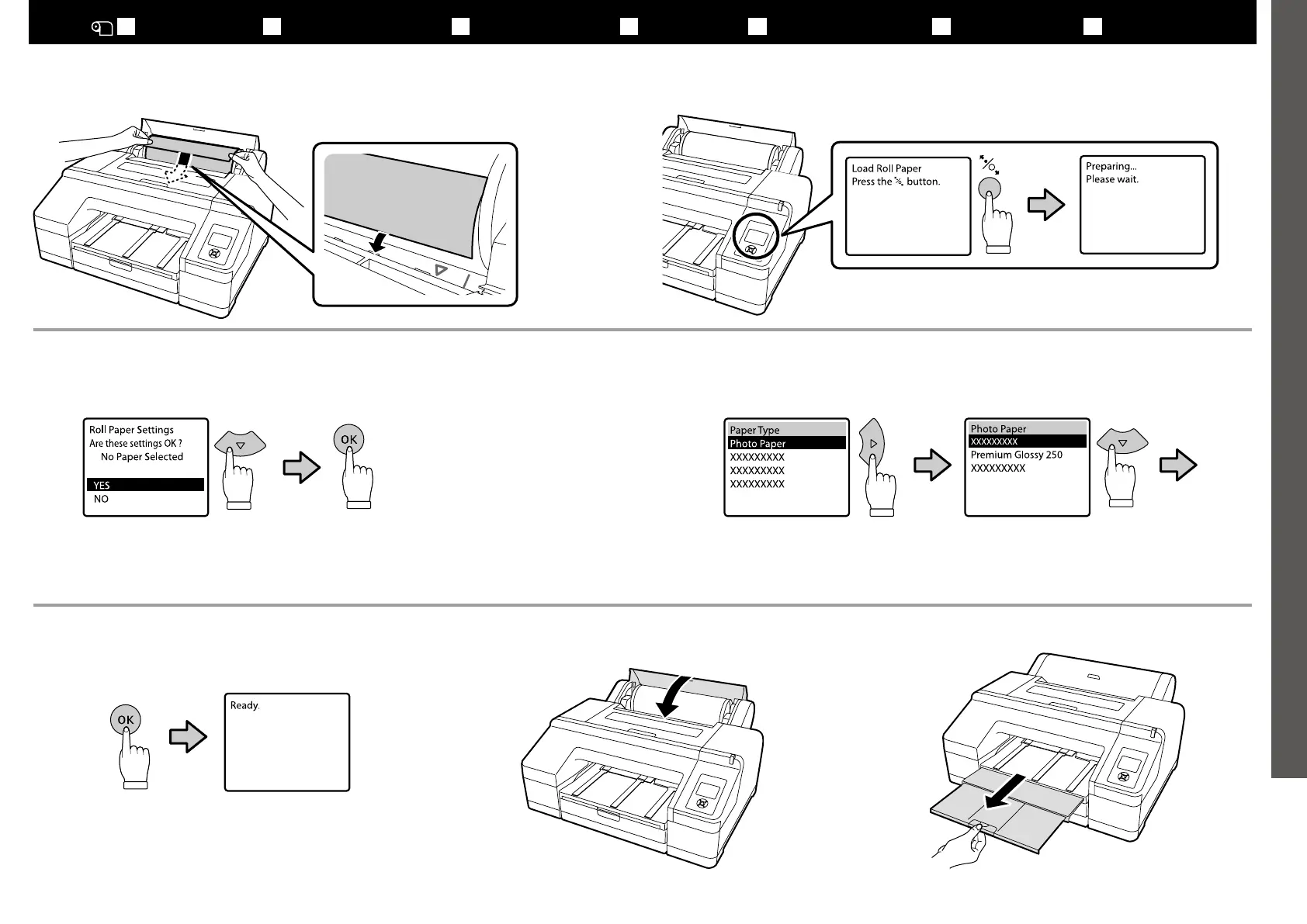English / Français / Deutsch / Nederlands / Italiano / Español / Português
EN
Loading the Roll Paper
IT
Caricamento di carta in rotolo
ES
Carga del rollo de papel
FR
Chargement du papier rouleau
DE
Einlegen des Rollenpapiers
PT
Colocação do papel em rolo
NL
Het rolpapier laden
[9] [10]
[11]
[12]
Example of Premium Glossy 250
Exemple de Premium Glossy 250
Beispiel für Premium Glossy 250
Voorbeeld van Premium Glossy 250
Esempio di Premium Glossy 250
Ejemplo de Premium Glossy 250
Exemplo de Premium Glossy 250
[13]
15
