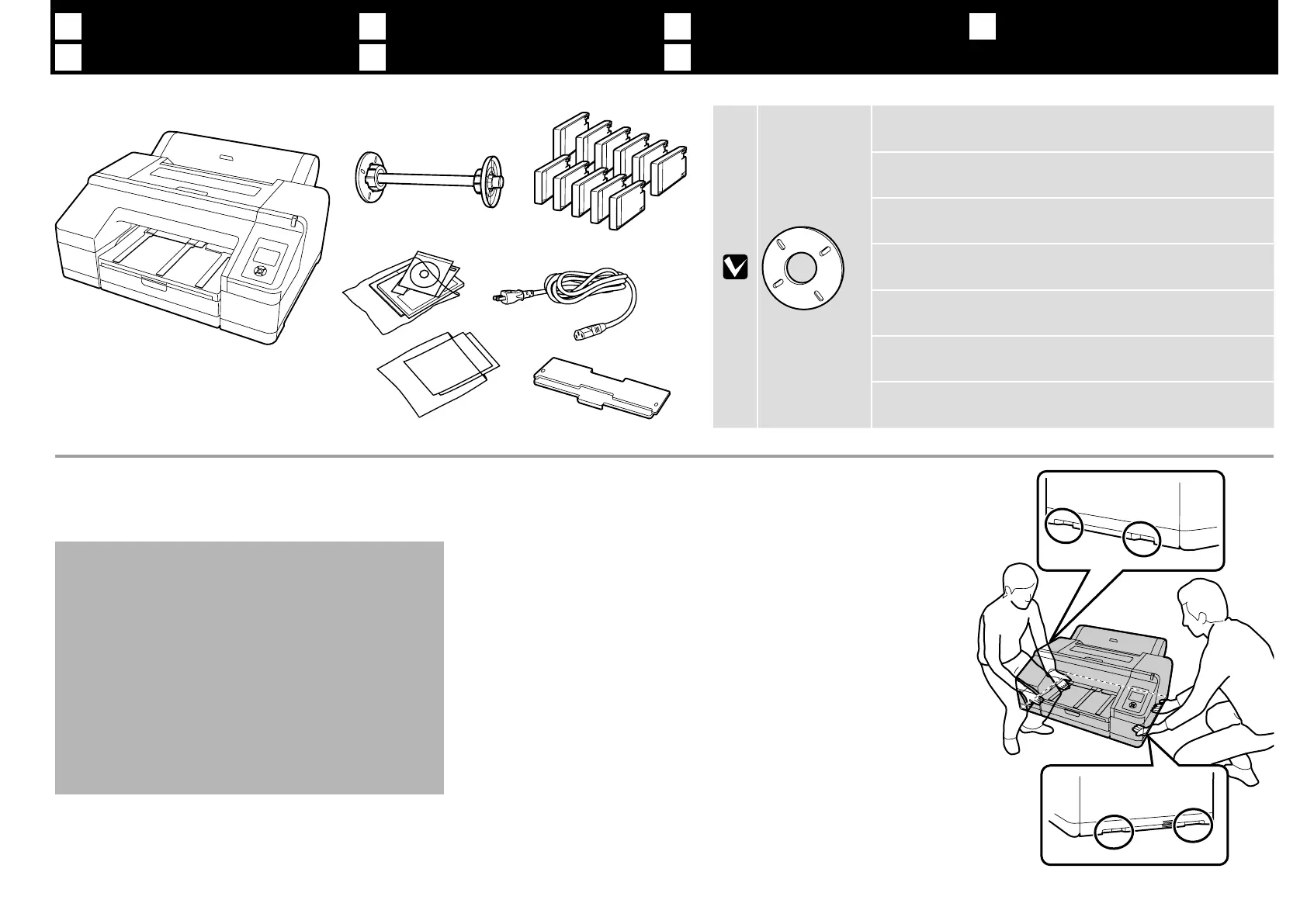EN FR DE NL
IT ES PT
Disimballare Desembalaje Desempacotar
Unpacking Déballage Auspacken Uitpakken
Not used during setup. See the User’s Guide (PDF) for more
information.
Non utilisée pendant l’installation. Reportez-vous au Guide
d’utilisation (PDF) pour plus d’informations.
Nicht während der Installation verwendet. Weitere Informationen
nden Sie im Benutzerhandbuch.
Niet gebruikt tijdens de installatie. Raadpleeg de
Gebruikershandleiding (pdf) voor meer informatie.
Non utilizzato durante l'installazione. Vedere la Guida utente (PDF)
per maggiori informazioni.
No se ha usado durante la conguración. Para más información,
consulte el Manual de usuario (PDF).
Não utilizado durante a conguração. Consulte o Guia do Utilizador
(PDF) para mais informações.
Carrying the Printer
Déplacement de l’imprimante
Tragen des Druckers
De printer dragen
Trasporto della stampante
Transporte de la impresora
Transportar a Impressora
Moving the printer requires two persons, who must use the hand-holds on either
side.
Le déplacement de l’imprimante nécessite deux personnes, qui doivent utiliser les
prises pour les mains situées de chaque côté.
Zum Transportieren des Druckers werden zwei Personen benötigt, die die
Handgrie auf jeder Seite verwenden müssen.
De printer moet door twee personen worden verplaatst, die de handgrepen aan
elke kant moeten gebruiken.
Per spostare la stampante sono necessarie due persone che usino le prese su
entrambi i lati.
Son necesarias dos personas para trasladar la impresora, las cuales deben usar las
agarraderas de cada lado.
Deslocar a impressora requer duas pessoas, que devem usar as pegas existentes
nos dois lados.
8
