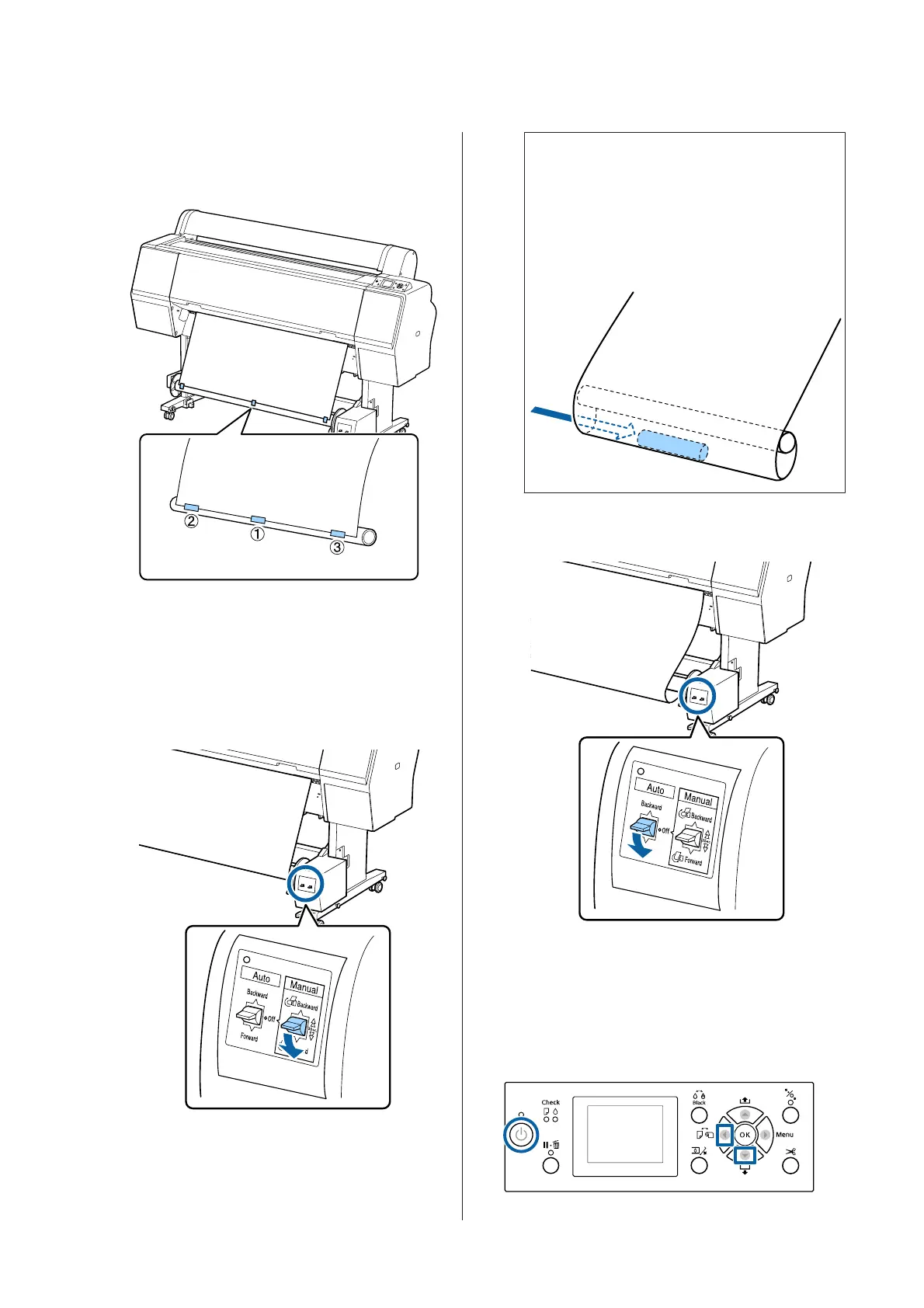G
Tape the end to the roll core.
Place tape (available from third-party suppliers)
at the center and then at the left and right ends.
H
Keep the d button in the printer pressed until
you have fed enough paper for about three wraps
around the roll core.
I
Keep the Manual switch on the auto take-up reel
unit pressed to Forward to wrap the paper three
times around the core.
After wrapping the paper around the core,
ensure that paper around the core is sufficiently
loose.
Note:
The tensioner supplied with the auto take-up reel
unit is used with some types of paper. Slacken the
paper and insert the tensioner near the center of the
paper as shown. See the following section for
information on paper that requires the tensioner.
U “Epson Special Media Table” on page 159
J
Set the auto take-up reel unit Auto switch to
Forward.
Taking Up the Paper Printable Side In
For information on installing the roll core, see the Setup
Guide for the optional auto take-up reel unit.
Buttons that are used in the following settings
SC-P9000 Series/SC-P7000 Series/SC-P8000 Series/SC-P6000 Series User's Guide
Basic Operations
45
