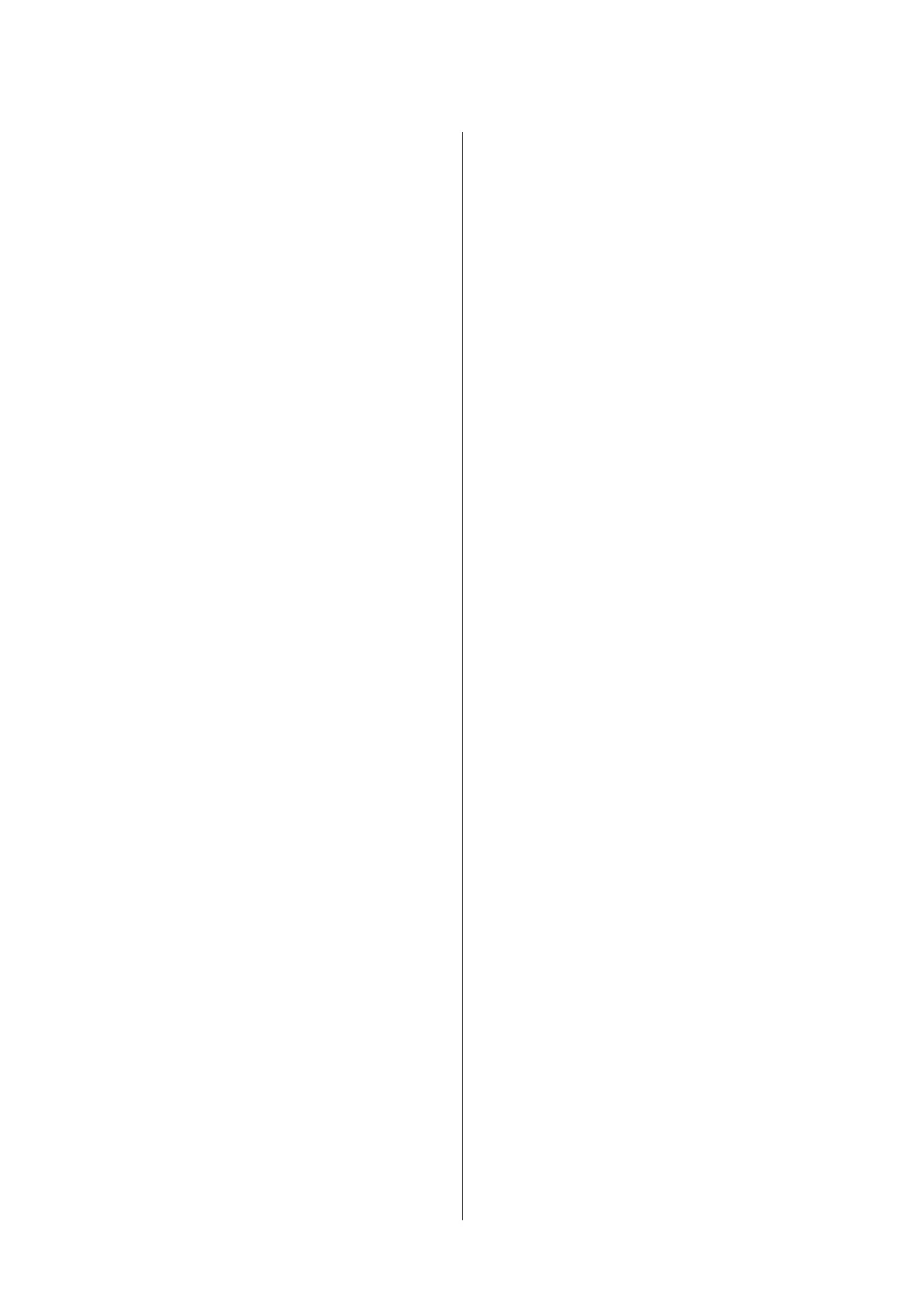To exit without printing the job, press the W
button after viewing job data.
To print the job, proceed to Step 5.
E
Press the Z button.
The File Options is displayed.
F
Press the d/u buttons to select Print File or
Delete, and then press the r button.
When Delete is selected, a confirmation screen
appears. Press the Z button to delete the job.
When Print File is selected, proceed to Step 7.
G
Press the d/u buttons, enter the number of
copies, and then press the Z button.
Printing starts.
SC-P9000 Series/SC-P7000 Series/SC-P8000 Series/SC-P6000 Series User's Guide
Using the Optional Hard Disk Unit
60
