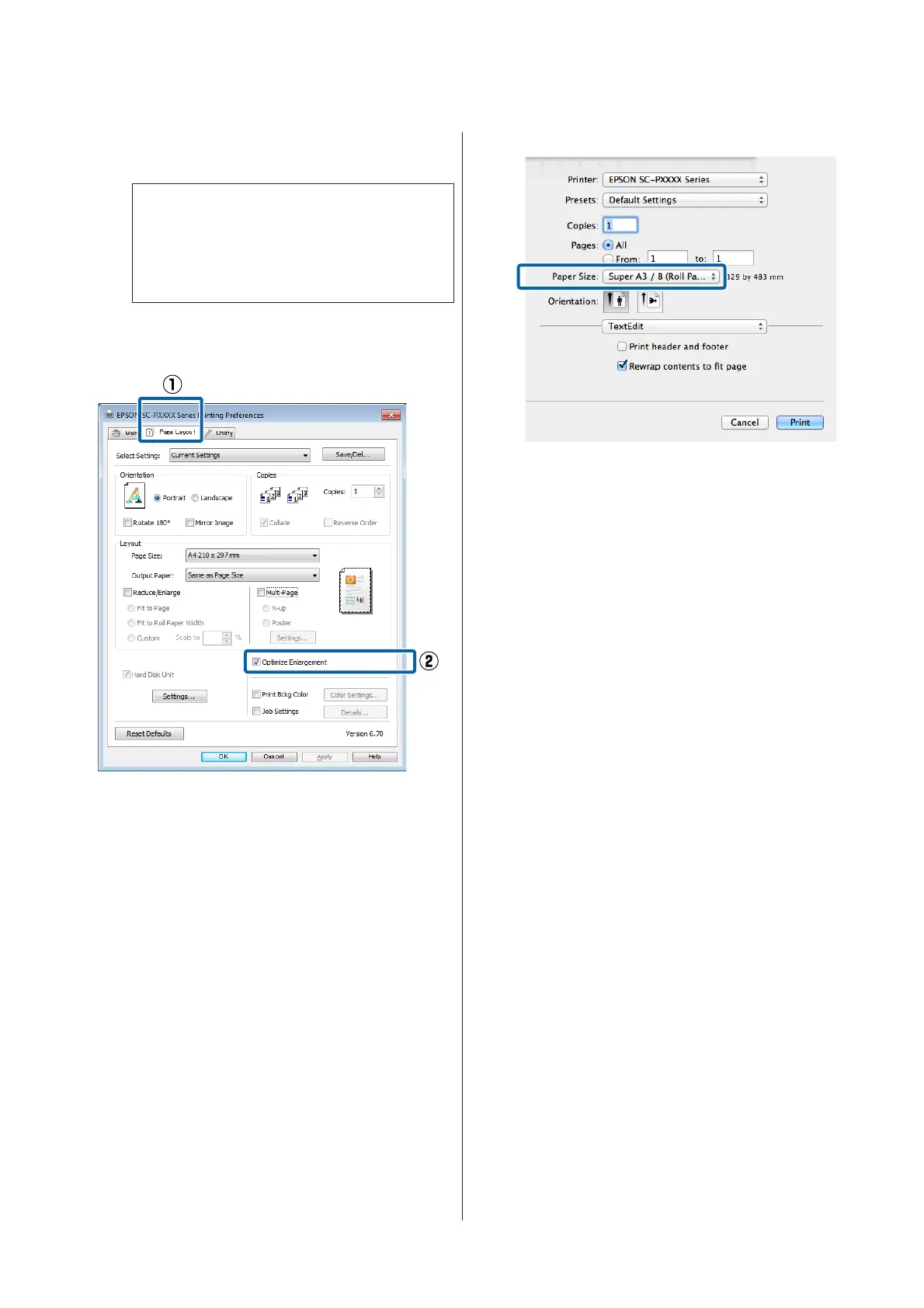C
Click User Defined and match the paper size to
the size of the data if necessary.
Note:
If you are using applications that support banner
printing, you do not need to set User Defined
Paper Size if you select Roll Paper (Banner) as the
Source.
D
On the Page Layout screen make sure the
Optimize Enlargement check box is selected.
E
Check other settings, and then start printing.
Making Settings for Mac OS X
A
When the Print screen is displayed, select the size
of the data created with the application in Paper
Size.
If page setting options are not available in the
application's print dialog, display the page
settings dialog.
U “Printing (Mac OS X)” on page 49
B
Check other settings, and then start printing.
SC-P9000 Series/SC-P7000 Series/SC-P8000 Series/SC-P6000 Series User's Guide
Printing Varieties
97
