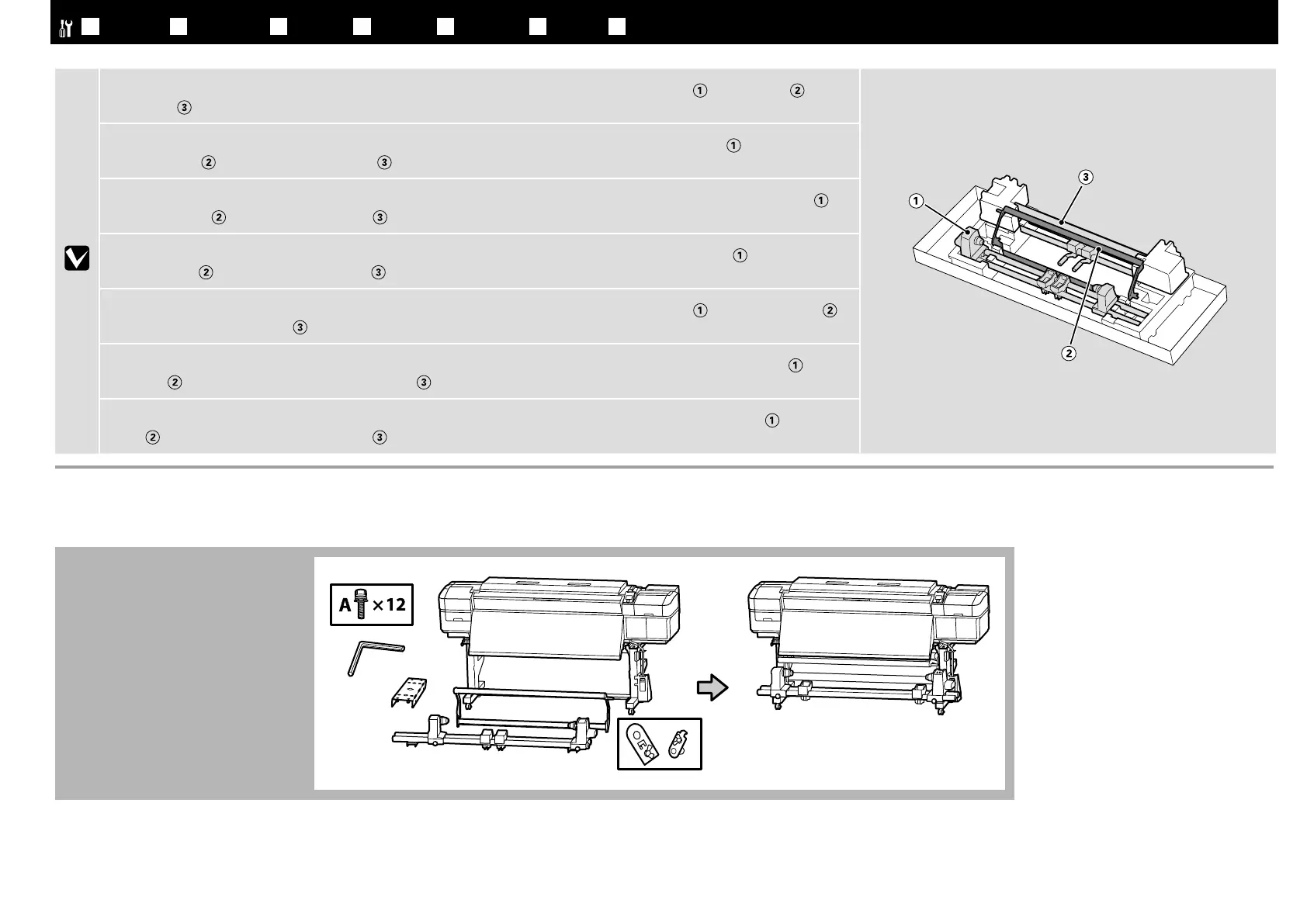Next, remove the following items from the packaging and install them in order: auto take-up reel unit > tension bar > media
feeding unit
.
Puis retirez les éléments suivants de l'emballage et installez-les dans l'ordre : enrouleur papier Automatique >
barre de tension
> unité chargement papier .
Entfernen Sie anschließend die folgenden Artikel aus der Verpackung und installieren Sie sie der Reihe nach: Aufrolleinheit
>
Spannungsstange
> Medieneinzugseinheit .
Verwijder dan de volgende items uit de verpakking en installeer ze op volgorde: automatische oproleenheid
>
spanningsstang
> mediadoorvoer eenheid .
Quindi, rimuovere i seguenti elementi dalla confezione e installarli in ordine: riavvolgitore automatico
> barra di tensione >
unità di alimentazione supporto
.
A continuación, extraiga los siguiente artículos del paquete e instálelos en este orden: Unidad de recogida automática
> Barra
de tensión
> Unidad alimentadora de documentos .
Em seguida, retire os seguintes itens da embalagem e instale-os por ordem: Unidade de rebobinagem automática
> barra de
tensão
> Unidade de alimentação de papel .
Auto Take-up Reel Unit
Enrouleur papier Automatique
Aufrolleinheit
Automatische oproleenheid
Riavvolgitore automatico
Unidad de recogida automatica
Unidade de rebobinagem
automática
EN Assembly IT Montaggio ES MontajeFR Assemblage DE Montage PT MontagemNL Montage
16
