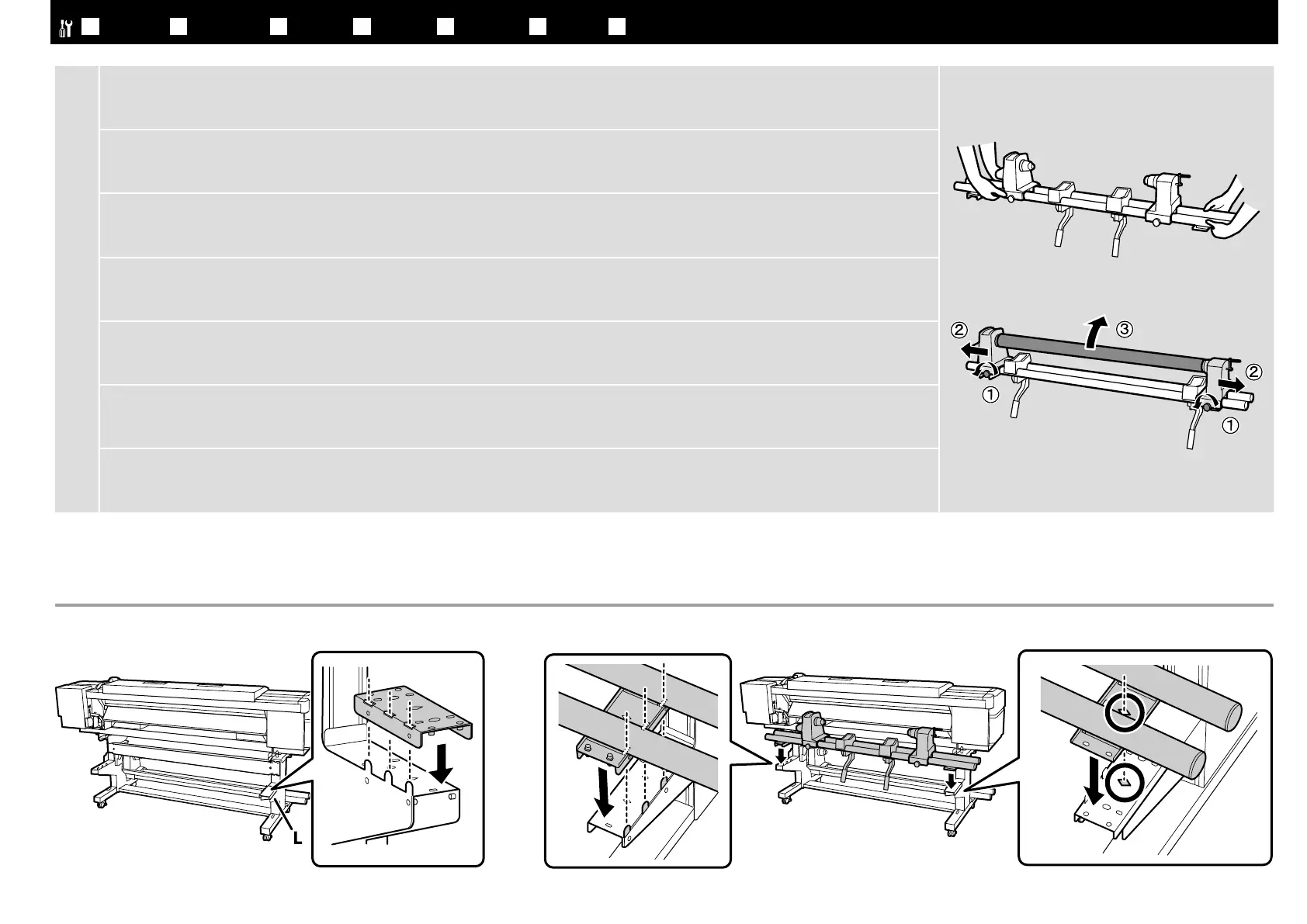EN Assembly IT Montaggio ES MontajeFR Assemblage DE Montage PT MontagemNL Montage
c
❏ Two people should hold the two bars when carrying the Media Feeding Unit.
❏ Remove the roll core from the Media Feeding Unit before installing. Do not throw this away as it will be used as the roll core for the new
media.
❏ Deux personnes doivent tenir les deux barres lors du transport de l'Unité chargement papier.
❏ Retirez le mandrin de l'Unité chargement papier avant l'installation. Ne le jetez pas car il servira de mandrin pour le nouveau support.
❏ Greifen Sie beim Tragen der Medieneinzugseinheit die beiden Stangen.
❏ Entfernen Sie vor der Installation den Spulenkern aus der Medieneinzugseinheit. Werfen Sie ihn nicht weg, da er für neue Medien als
Rollenkern verwendet wird.
❏ Twee mensen moeten de twee stangen vasthouden wanneer ze de Mediadoorvoer eenheid dragen.
❏ Verwijder de rolkern van de Mediadoorvoer eenheid voordat u de installatie start. Gooi dit niet weg omdat het zal worden gebruikt als de rolkern
voor de nieuwe media.
❏ Due persone devono tenere le due barre durante il trasporto dell'Unità di alimentazione supporto.
❏ Rimuovere l'anima del rotolo dall'Unità di alimentazione supporto prima dell'installazione. Non gettarla via in quanto verrà utilizzata come
anima del rotolo del nuovo supporto.
❏ Cuando se transporte la Unidad alimentadora de documentos, dos personas deberán sujetar las dos barras.
❏ Extraiga el centro del rollo de la Unidad alimentadora de documentos antes de instalarla. No lo tire, ya que se utilizará como centro del rollo
del nuevo soporte.
❏ Duas pessoas devem segurar as duas barras ao transportar a Unidade de alimentação de papel.
❏ Retire o rolo central da Unidade de alimentação de papel antes de proceder à instalação. Não o deite fora porque este será utilizado como rolo central
para o novo papel.
[1] [2]
20
