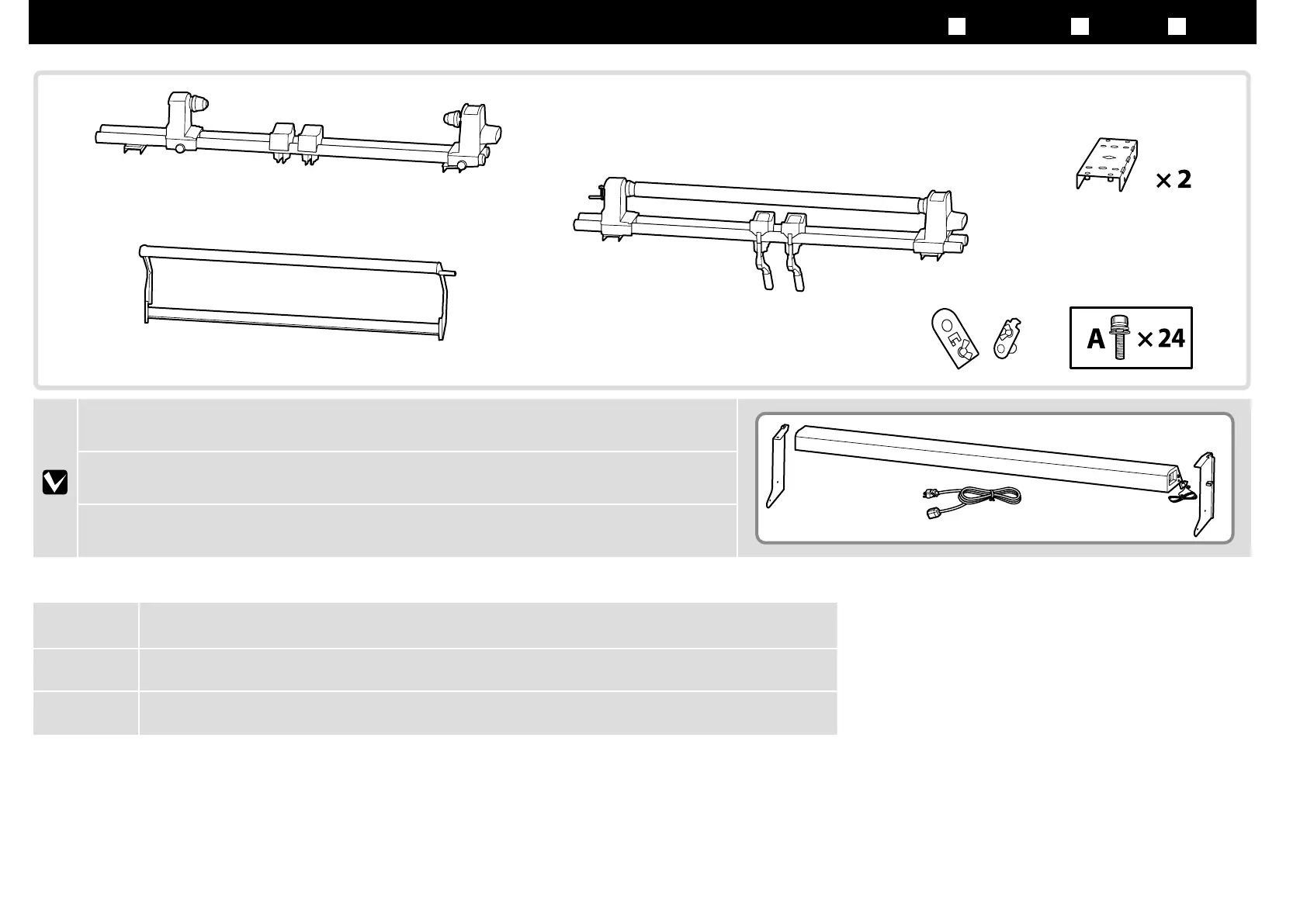SC-S60650 には外付け乾燥ファンユニットが付属します。
梱包内容や取り付け方は、外付け乾燥ファンユニットに付属のマニュアルをご覧ください。
SC-S60600 series printers come with an additional print drying system.
See the additional print drying system manual for information on installation and package contents.
SC-S60670
印表機有一個附加乾燥系統。關於安裝和包裝內容的說明,請查看附加乾燥系統的使用手冊。
B
本製品の組み立て作業は、梱包用シート、梱包材、同梱品を作業場所の外に片付けてから行ってください。
!
Caution:
Before assembling the printer, clear the work area by putting away the removed packing materials and bundled items.
!
注意:
組裝印表機之前,請先收好拆下的包裝材料及內附的配件,清理工作區域。
JA
梱包内容の確認
EN Unpacking TC
清點配件
13
