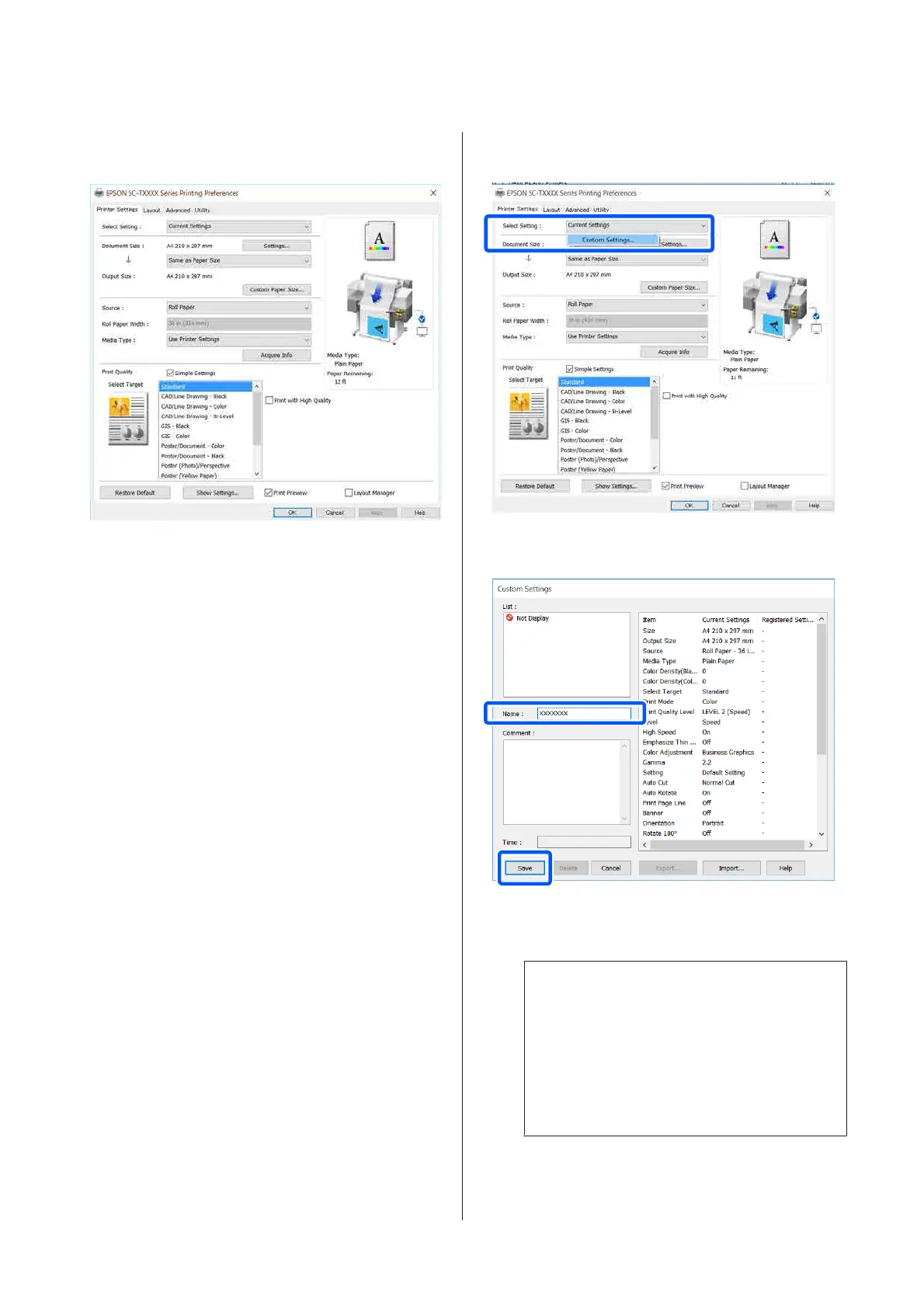C
The printer driver setting screen is displayed.
Make the necessary settings. These settings
become the default settings of the printer driver.
Saving various settings as your
Select Settings
You can save all printer driver settings as a Select
Setting. This allows you to easily load settings that
have been stored in Select Settings, and repeatedly
print using exactly the same settings.
A
Set each item on the Printer Settings, Layout,
and Advanced tabs to the settings you want to
save as Select Settings.
B
Click Custom Settings.
C
Enter the desired name in Name, and then
click Save.
You can save up to 100. The saved select
settings can be recalled from Select Setting.
Note:
Sharing Select Setting settings with multiple
computers
Select the settings you want to share, click
Export..., and then export the settings to a file.
Display the same screen of the printer driver on
another computer, click Import..., and then
import the settings.
SC-T3100x Series User's Guide
Printing with the Printer Driver from Your Computer
49
