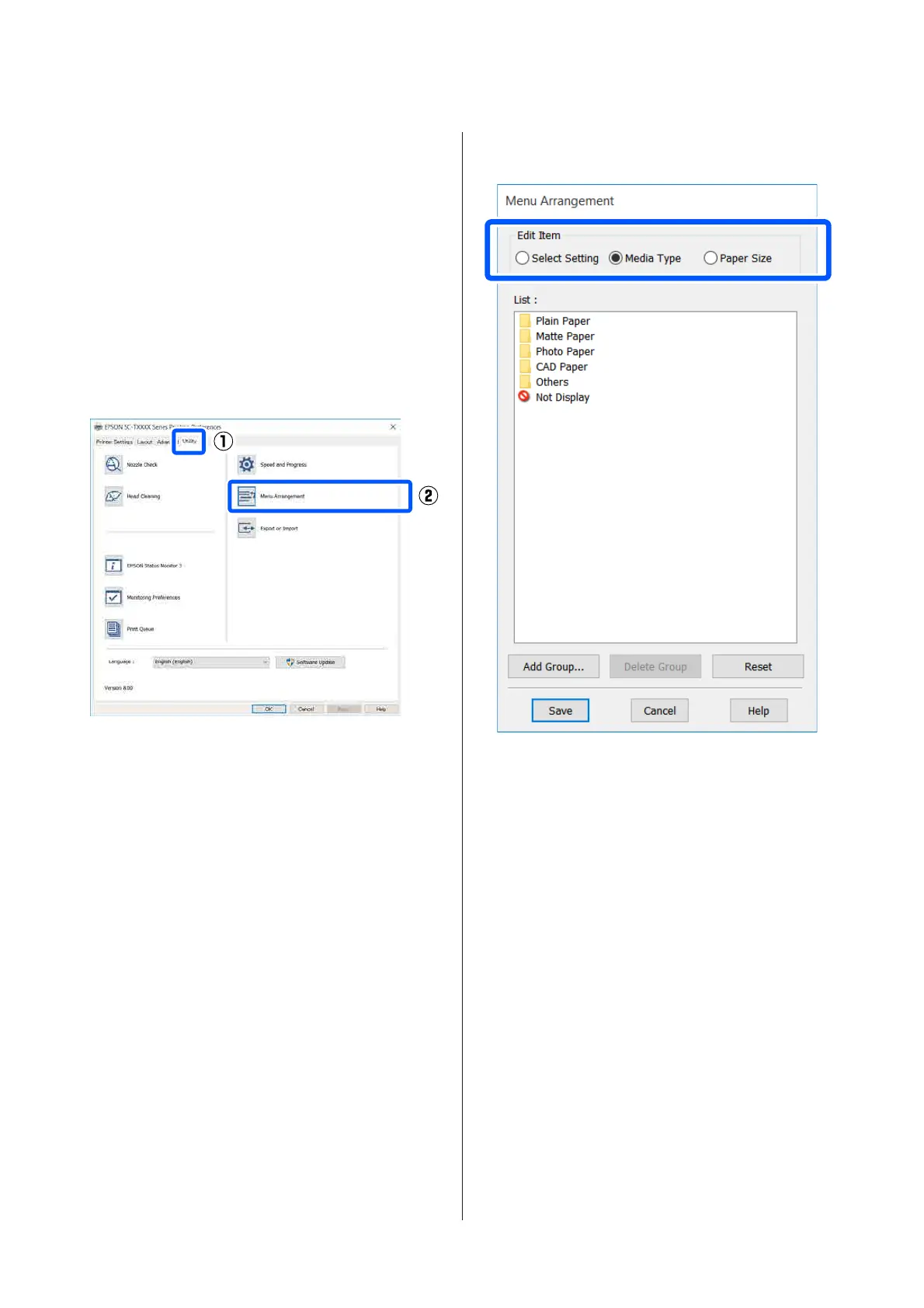Rearranging display items
The display items of Select Setting, Media Type, and
Paper Size can be arranged as follows to display the
ones you use normally right away.
❏ Hide unnecessary items.
❏ Rearrange in an order of most frequent use.
❏ Arrange in groups (folders).
A
Click Utility tab - Menu Arrangement.
B
Select Edit Item.
C
Change the display order and groups in List.
❏ You can move and order items by dragging
and dropping.
❏ To add a new group (folder), click Add
Group....
❏ To delete a group (folder), click Delete
Group.
SC-T3100x Series User's Guide
Printing with the Printer Driver from Your Computer
50
