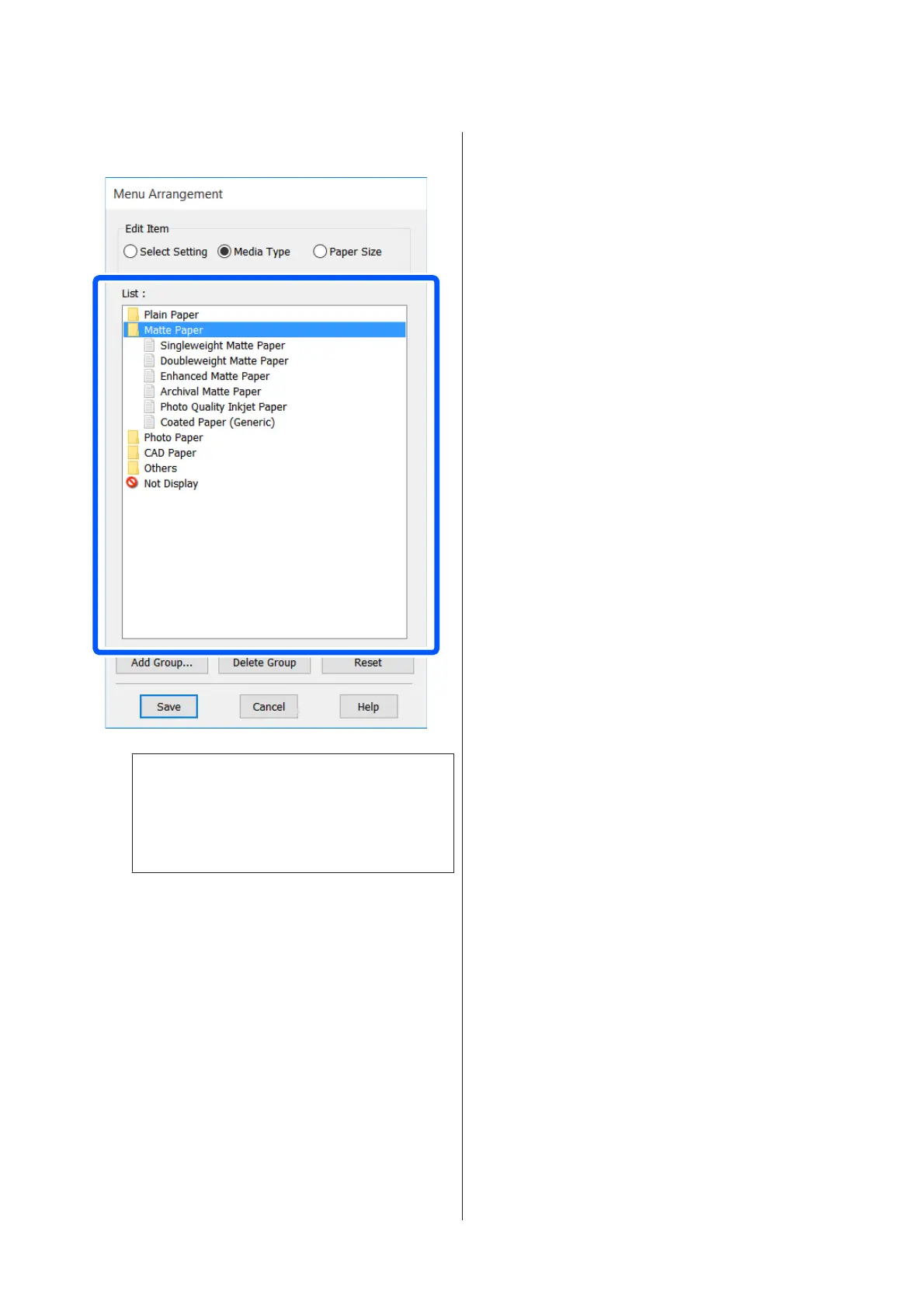❏ Drag and drop unnecessary items to Not
Display.
Note:
When Delete Group is performed, the group
(folder) is deleted, but the settings in the deleted
group (folder) remain. Delete them individually
from List in the save location.
D
Click Save.
SC-T3100x Series User's Guide
Printing with the Printer Driver from Your Computer
51
