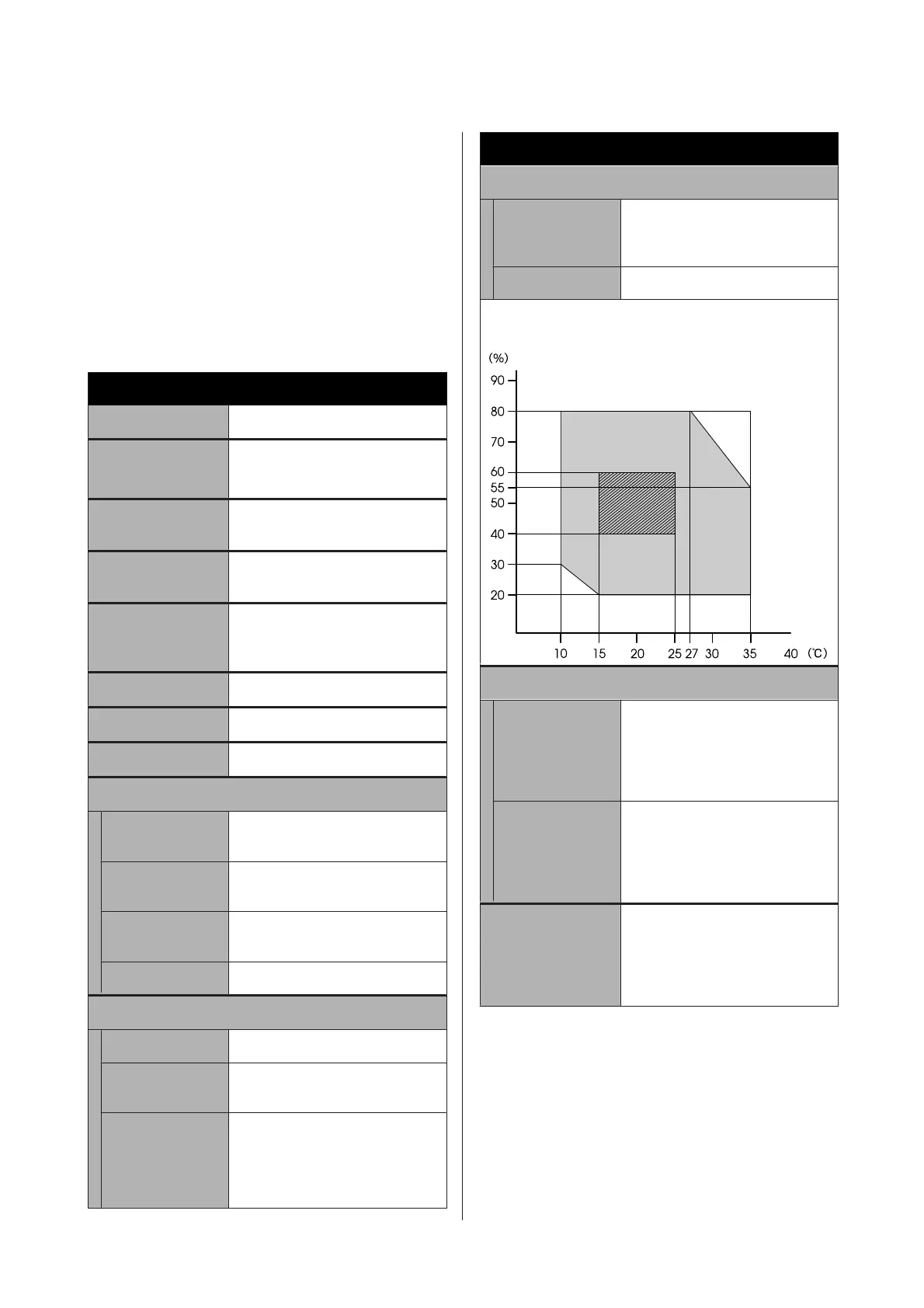Specifications Table
The (A) to (E) letters used in the table represent the
printer models as shown below.
(A): SC-T3100M Series
(B): SC-T5100 Series
(C): SC-T3100 Series
(D): SC-T5100N Series
(E): SC-T3100N Series/SC-T2100 Series
Printer Specifications
Printing method On-demand ink jet
Nozzle configura-
tion
800 nozzles x 4 colors
((Black, Cyan, Magenta, Yellow)
Resolution (maxi-
mum)
2400 × 1200 dpi
Control code ESC/P2, ESC/P raster (undisclosed
command), HP-GL/2, HP RTL, PJL
Built-in memory (A): 1.0 GB + 8.0 GB (for
processing scanner data)
Except for (A): 1.0 GB
Rated voltage AC100-240 V
Rated frequency 50/60 Hz
Rated current 1.4 A
Power consumption
Printing (A): Approx. 24 W
Except for (A): Approx. 28 W
Ready mode (A): Approx. 11 W
Except for (A): Approx. 8 W
Sleep mode (A): Approx. 2.0 W
Except for (A): Approx. 1.6 W
Power off Approx. 0.2 W
Temperature
Printing 10 to 35°C
In storage (Before
unpacking)
-20 to 60 °C (Within 120 hours at
60 °C, within a month at 40 °C)
In storage (After
unpacking)
Ink charged: -10 to 40 °C (Within
a month at 40 °C)
Ink discharged
*1
: -20 to 25 °C
(Within a month at 25 °C)
Printer Specifications
Humidity
Printing 20 to 80% (40 to 60% is
recommended. without
condensation)
In storage 5 to 85% (without condensation)
Temperature and humidity operating range (the range
shown by diagonal lines is recommended)
Dimensions (Width x Depth x Height)
Maximum
*2
(A): 970 x 948 x 334 mm
(B): 1268 × 982 × 913 mm
(C): 970 × 982 × 913 mm
(D): 1268 × 811 × 230 mm
(E): 970 x 811 x 230 mm
Storage (A): 970 x 505 x 292 mm
(B): 1268 × 696 × 913 mm
(C): 970 × 696 × 913 mm
(D): 1268 × 505 × 230 mm
(E): 970 x 505 x 230 mm
Weight
*3
(A): Approx. 34 kg
(B): Approx. 46 kg
(C): Approx. 38 kg
(D): Approx. 33 kg
(E): Approx. 27 kg
*1 Use the Discharging/Charging Ink menu in the
Maintenance menu to discharge ink from the printer.
U “Handling if Transporting/Leaving the Printer in an
Environment of -10°C or Less” on page 218
*2 With the paper basket is opened and the paper stacker is
attached
With document support attached for the SC-T3100M Series
*3 Not including the ink cartridges and the paper stacker
SC-T3100M Series/SC-T5100 Series/SC-T3100 Series/SC-T5100N Series/SC-T3100N Series/SC-T2100 Series User's Guide
Appendix
222
