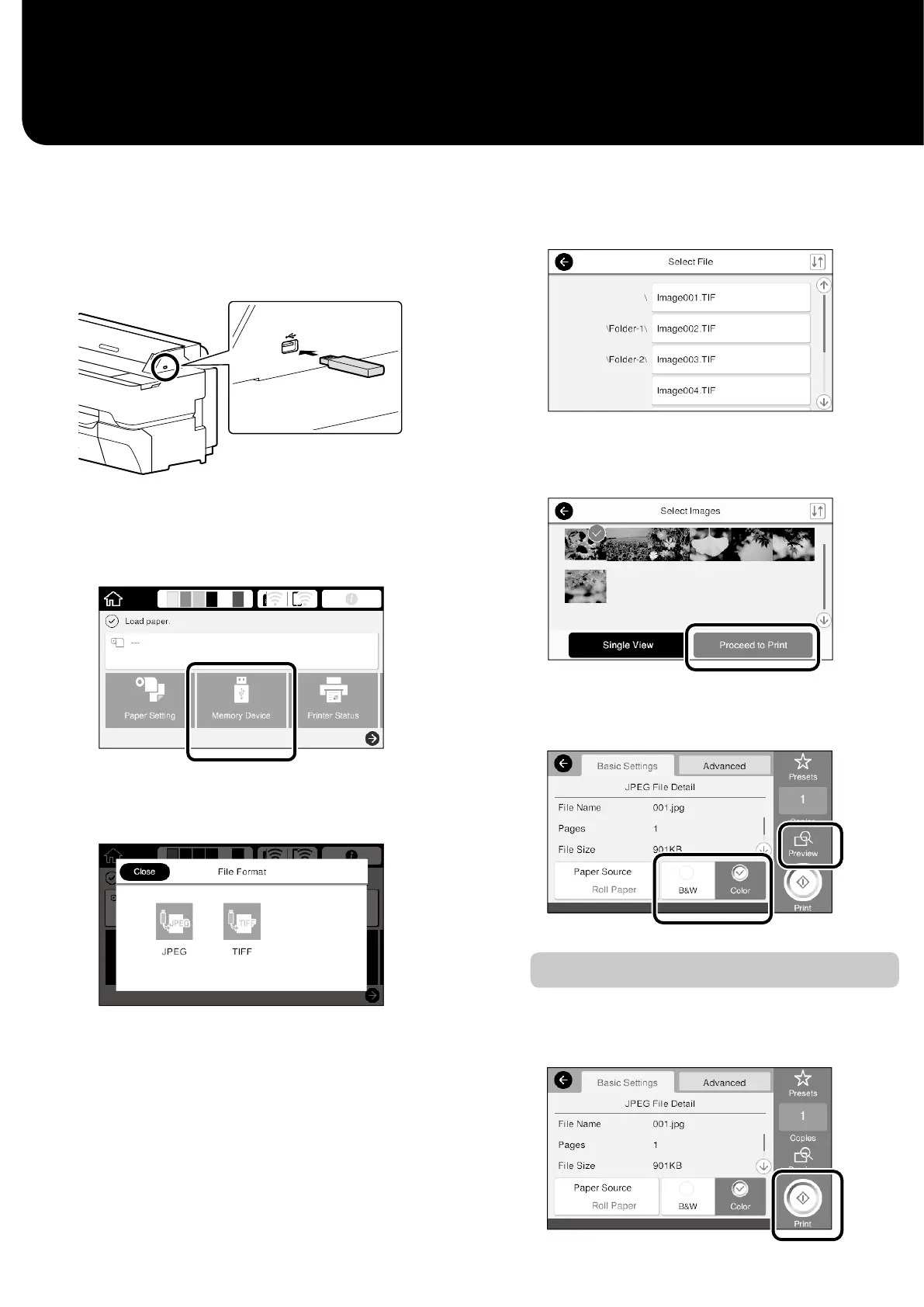Printing by Installing a USB Flash Memory
You can print JPEG les or TIFF les saved on a USB ash
memory by installing it on the printer.
A
Install the USB ash memory in which the data
to be printed is saved onto the printer.
B
From the home screen, touch Memory Device.
C
Select the le format.
D
Select one le to print.
When printing TIFF
When printing JPEG
After selecting the le, touch the Proceed to Print
button.
E
Select B&W or Color.
You can check the image to print with the Preview button.
F
Touch the Print button.
12
