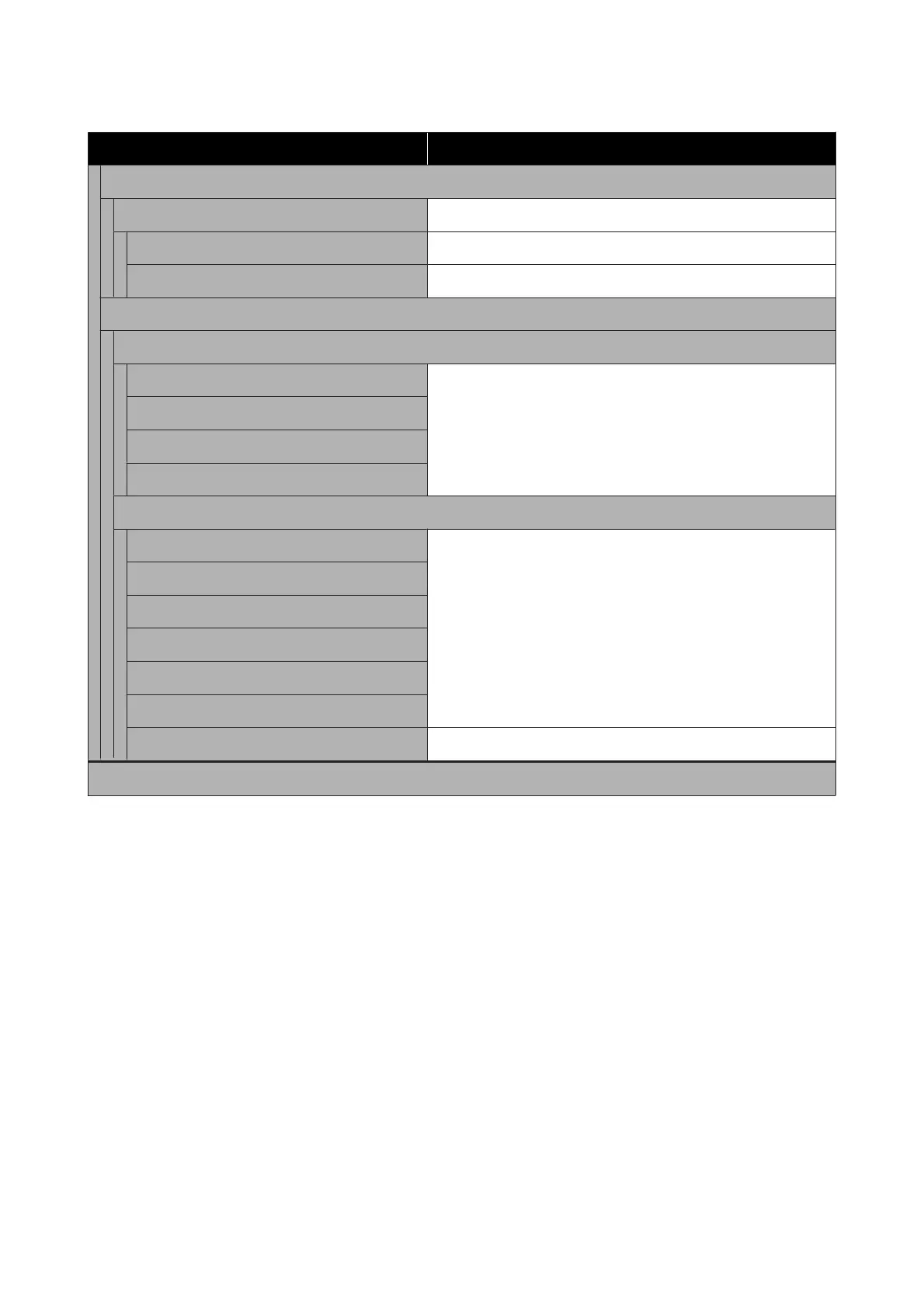Settings item Settings value
Manage Remaining Amount
Setup On, Off
Remaining Amount 5.0 to 150.0 m
Remaining Alert 1.0 to 15.0 m
Change Paper Type
Paper Type
Plain paper Display supported paper types
Coated Paper(Generic)
Premium Glossy Sheet
Others
Paper Width
A Series Display supported paper widths.
(Displayed if Paper Size Check is set to Off.)
US-ANSI
US-ARCH
B Series (ISO)
B Series (JIS)
Others
User-Defined Display paper size input screen
Cut Sheet(1 sheet)
SC-T5400 Series/SC-T5400M Series/SC-T3400 Series/SC-T3400N Series User's Guide
Using the Menu
116
