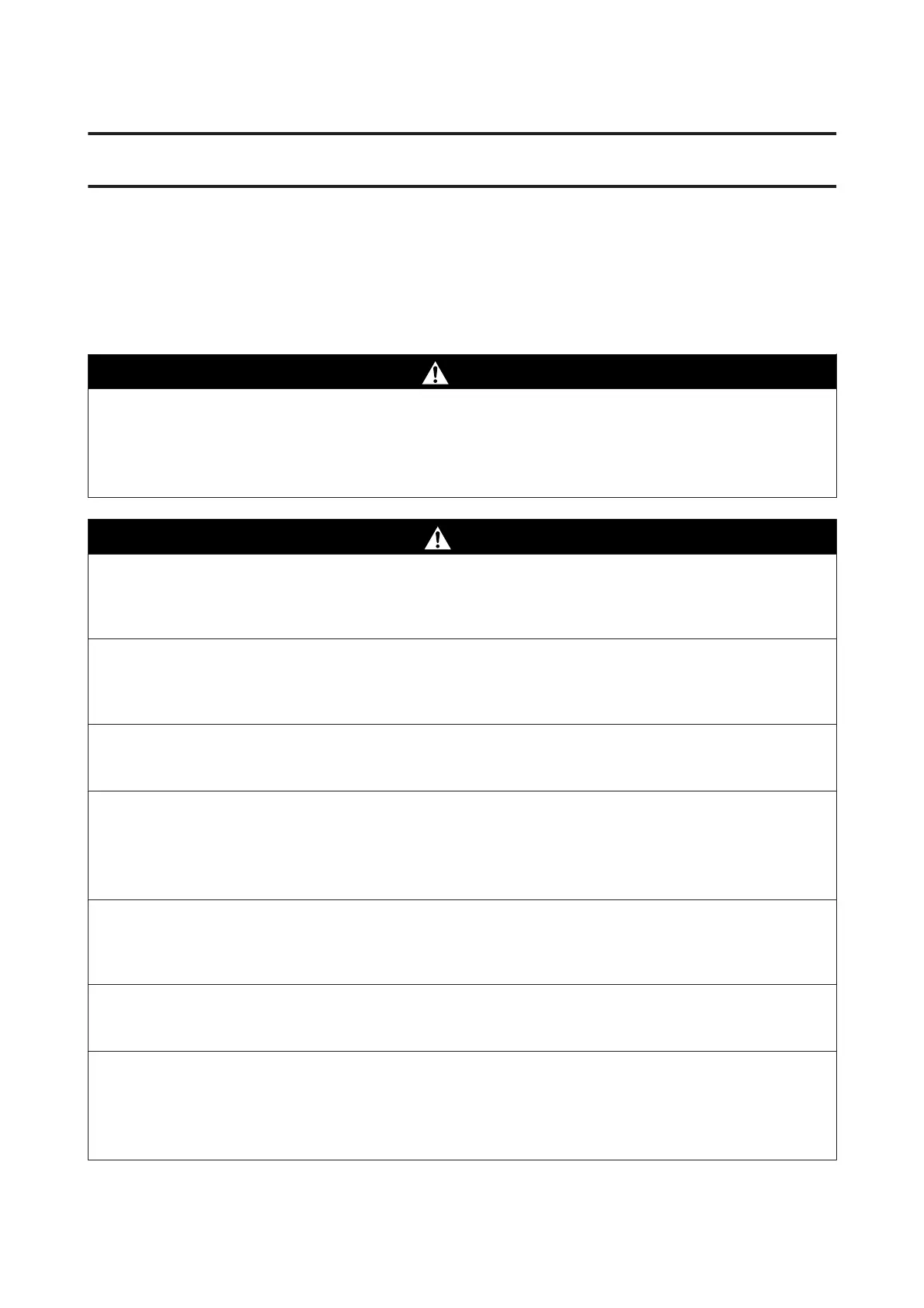Important Safety Instructions
Read all of these instructions before using the printer. Also be sure to follow all warnings and instructions marked on
the printer.
Notes on Installing
Warning
Do not obstruct the vents on the product.
If the vents are obstructed, the internal temperature could rise and cause a fire. Do not cover the printer with a cloth or install it in a
location with poor ventilation. Make sure you secure sufficient space for the installation as described in the manual.
U Setup Guide(booklet)
Caution
Do not install or store the printer in an unstable location or a location subject to vibrations from other
equipment.
The printer could fall or tip over and cause an injury.
Do not install the printer in locations subject to oily smoke and dust, or in locations subject to humidity or
where it could easily get wet.
An electric shock or fire could occur.
Do not tilt the product more than 10 degrees forward, back, left, or right while moving it.
Failure to observe this precaution could result in the printer falling over, causing accidents.
Because the product is heavy, it should not be carried by one person.
Make sure the product is carried by two people or more when unpacking or moving it. See the following for details on the
product's weight.
U “Specifications Table” on page 14
Before assembling the product, make sure you clear away the packaging sheets, packing materials, and
supplied items from the installation area.
If you slip or trip on these items, it could cause an injury.
Make sure you use the correct posture when lifting the product.
Lifting using the wrong posture could cause an injury.
When lifting the product, make sure you lift at the locations indicated in the manual.
If you lift holding other parts, the printer may fall, catching your fingers and causing an injury. See the following for details on
lifting the product.
U Setup Guide(booklet)
SC-F500 Series General Information
Important Safety Instructions
5
