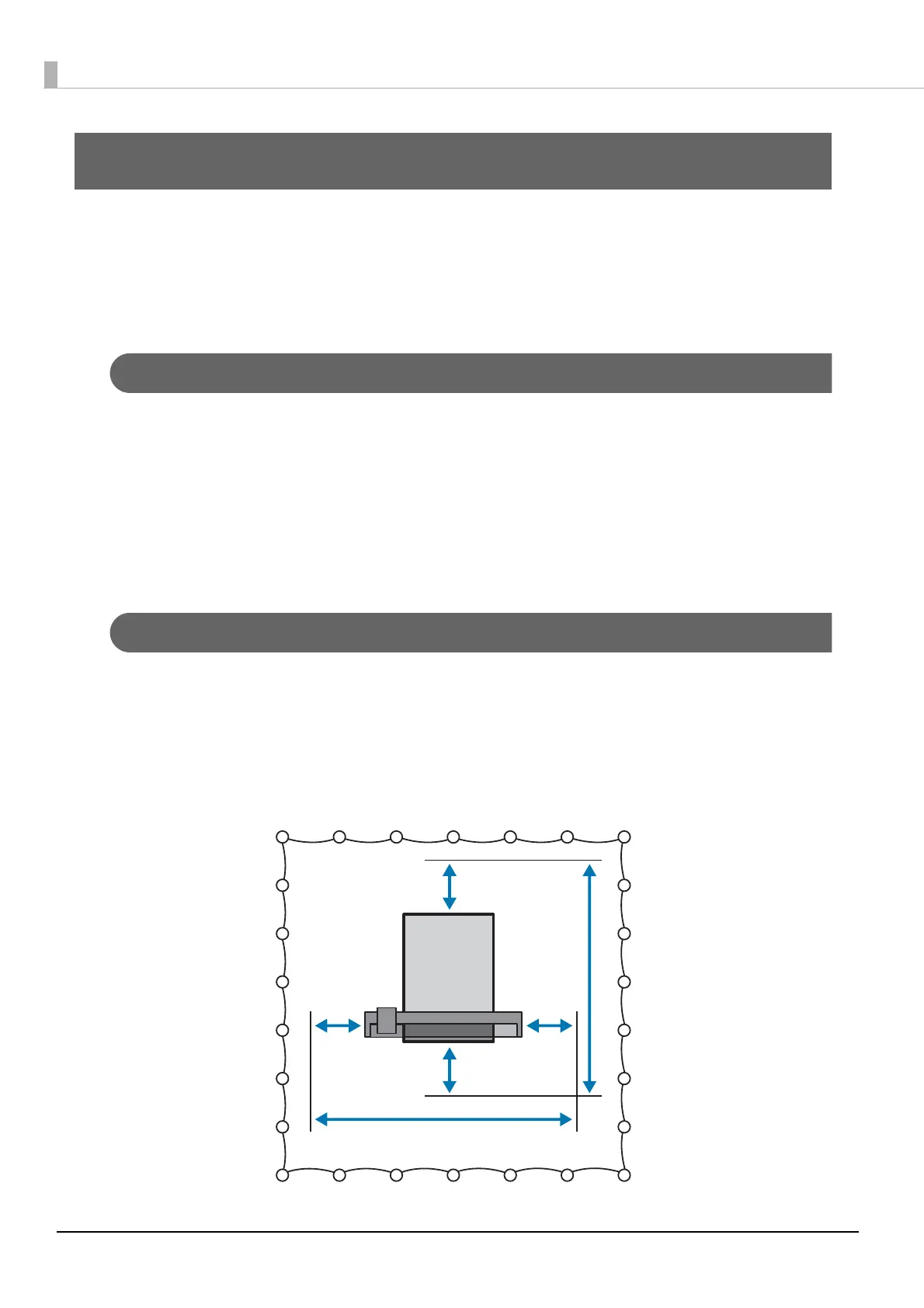4
Handling the Printer Safely
This section explains actions that you must perform to ensure that you use the printer safely and to prevent injury to
workers and others and damage to property.
Restrictions on Usage
User restrictions
This printer contains the following dangerous parts. Before using the printer, make sure you attend the appropriate
training to fully understand the dangers involved. (Warning labels are attached to dangerous areas. N See "Warning
L
abels" on page 13)
• Operating at high speed
• High temperature areas
• Irradiates ultraviolet light
Only use the printer when you understand the contents of this guide.
Location Restrictions
Persons who have not received proper training must not enter within the following area around the printer.
Install this printer in a dedicated room, or setup a fence around it, so that no one can accidentally enter the restricted
area.
1. Rear: 150 cm or more 4. Length: 509 cm or more
2. Left and right: 100 cm or more 5. Width: 653 cm or more
3. Front: 150 cm or more
