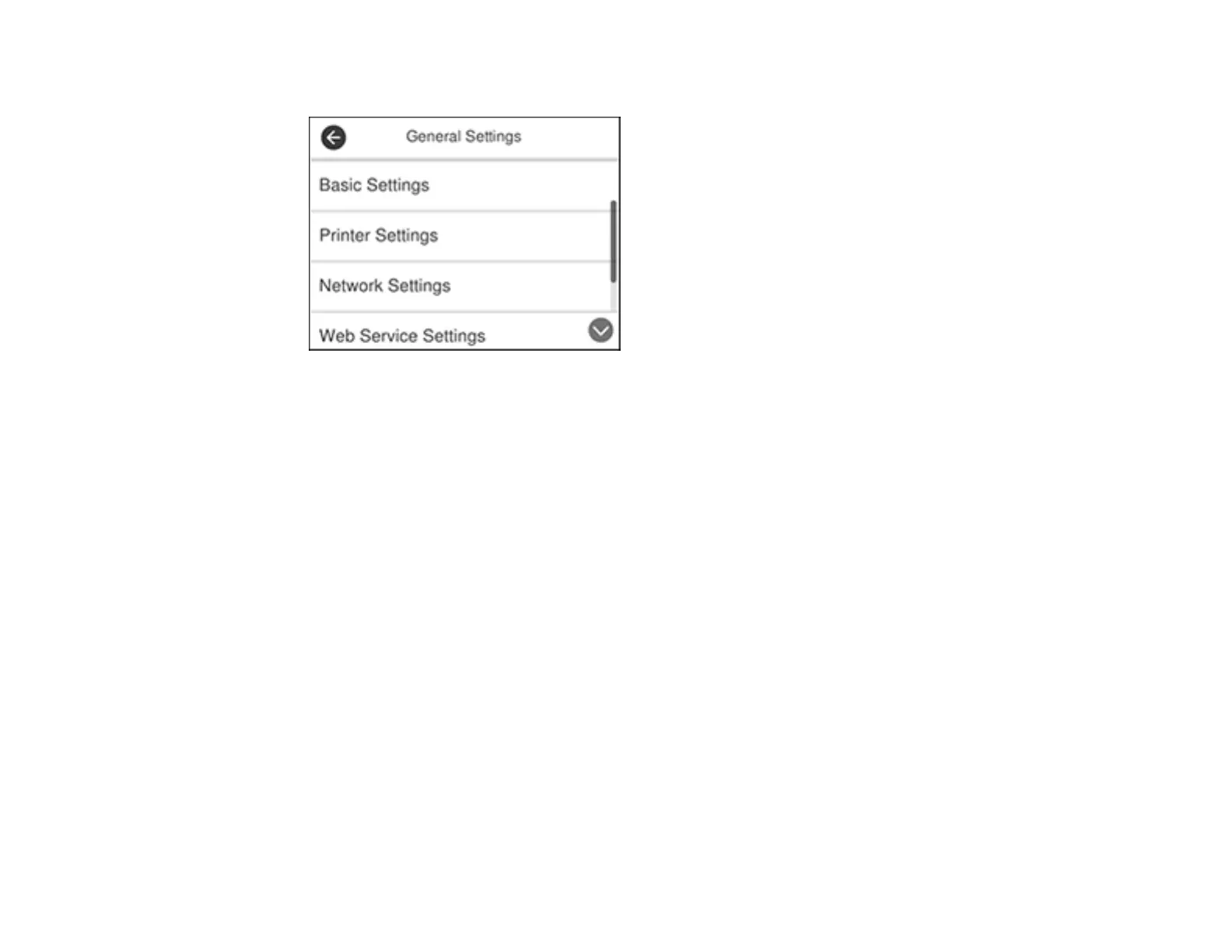23
You see a screen like this:
4. Select Basic Settings.
5. Scroll down and set Operation Time Out to Off.
Parent topic: Using the Control Panel
Product Parts Locations
See these sections to identify the parts on your product.
Product Parts - Front
Product Parts - Inside
Product Parts - Back
Parent topic: Product Basics
