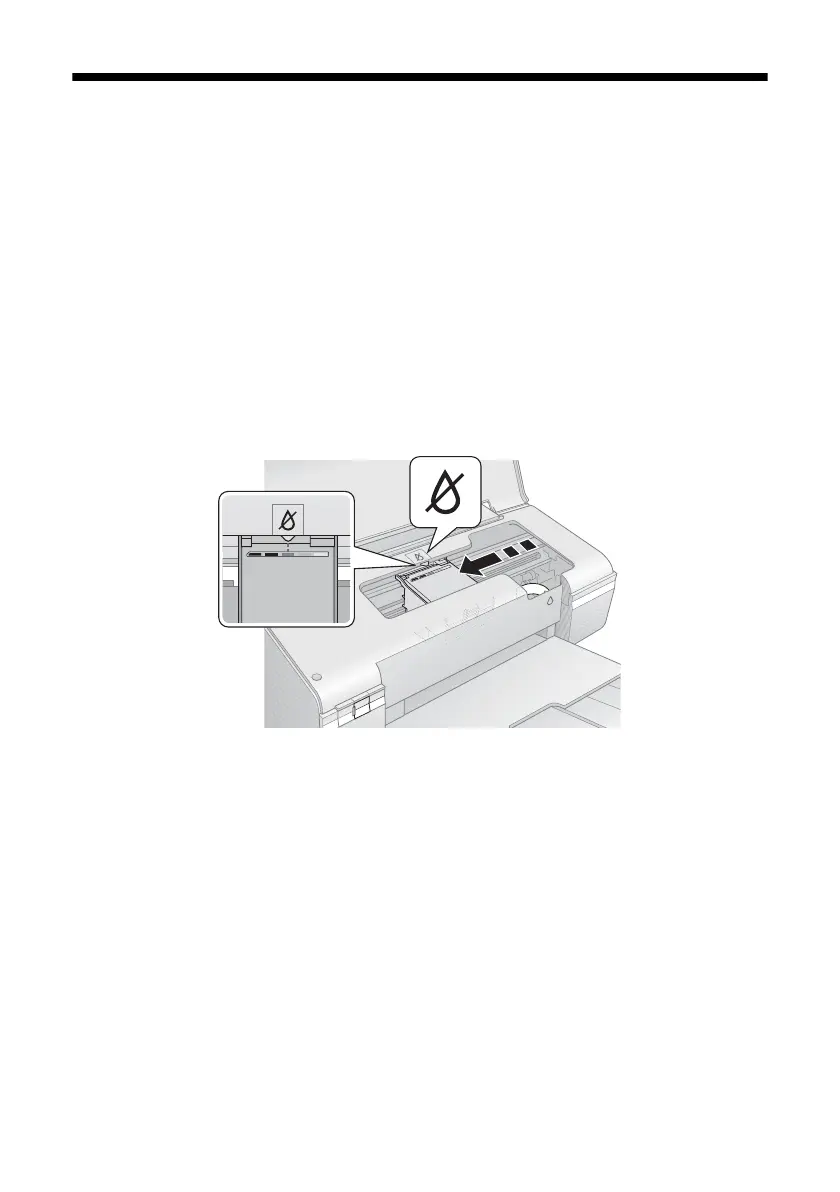16 Maintaining Your Printer
Replacing Ink Cartridges
Make sure you have a new ink cartridge before you begin. Once you start replacing
a cartridge, you must complete all the steps in one session.
1. Make sure the printer is on.
2. Open the printer cover.
3. Press and release the
H ink button. The P power and H ink lights flash.
If one of the cartridges is low or expended, the printer moves that cartridge to
the _ expended ink mark. Go to step 4.
If no cartridges are low or expended, the ink cartridge holder moves to the ink
replacement position. Go to step 4.
Note:
Do not hold down the
H ink button for more than 3 seconds or the printer will start
to clean the print head.
Caution:
Do not move the print head by hand; this may damage the printer. Always press
the
H ink button to move it.