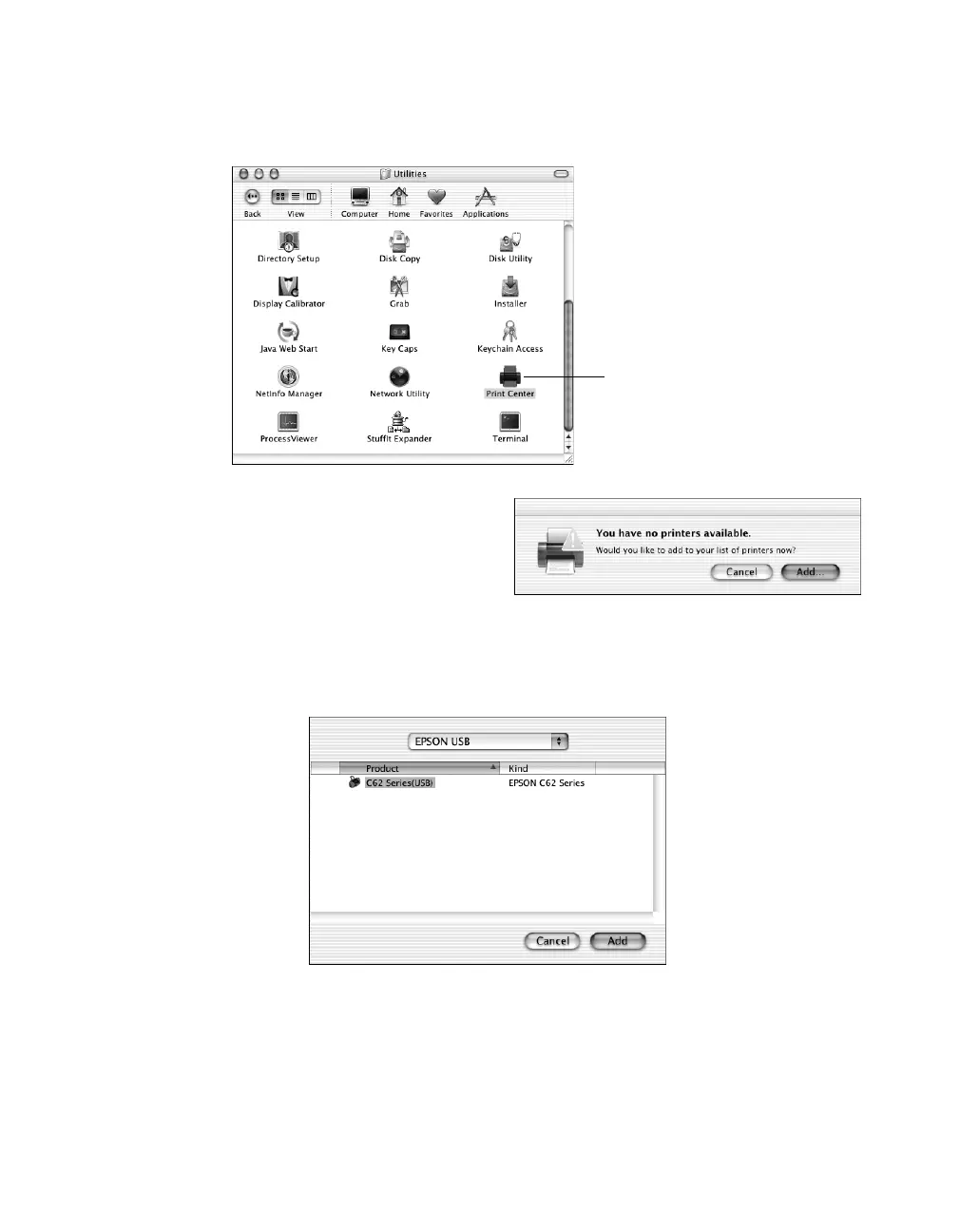Installing Your Printer Software
51
13. Open the OS X
Applications
folder, then open the
Utilities
folder and select
Print Center
.
Note: If you see this screen, click Add.
If C62 Series already appears in the
Printer list, go to step 16.
14. At the Printer List screen, click
Add
Printer
.
15. Select
EPSON USB
, click
C62 Series(USB)
, then click
Add
.
Your printer appears in the printer list.
16. Close Print Center and start up your Macintosh in OS 9.x.
Follow the instructions in the next section to install the OS 9.x printer driver and
optional software for your Macintosh Classic applications.
Select Print Center
