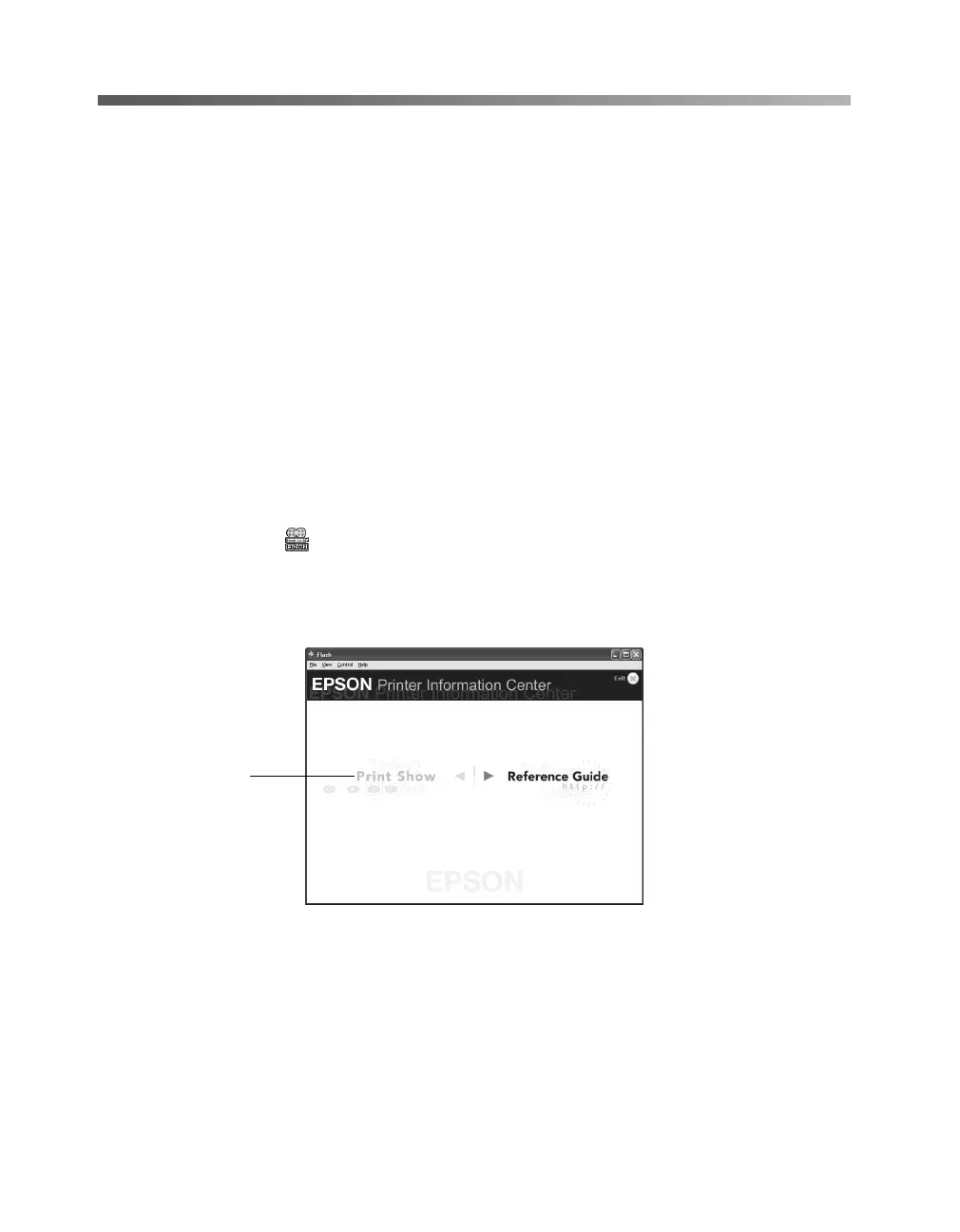4
Welcome!
Using the EPSON Printer Information
Center
Need help loading paper, clearing a paper jam, or cleaning the print head? Use the
EPSON Printer Information Center (EPIC) to view printer movies that quickly tell
you how. EPIC also includes an on-screen Reference Guide with additional printer
details. Follow the instructions on the Start Here sheet to install the EPSON Printer
Information Center, if you haven’t already.
Note: You need a browser—such as Microsoft
®
Internet Explorer 4.0 or later or
Netscape
®
Navigator
®
3.0 or later—to view the Reference Guide. If you are using
a different browser, the pages may not display correctly.
Launching the Movies
1. Double-click the
EPSON Printer Information Center
icon on your desktop.
(The desktop icon may be different on some Mac OS X systems.)
2. Click
Print Show.
Click Print Show
