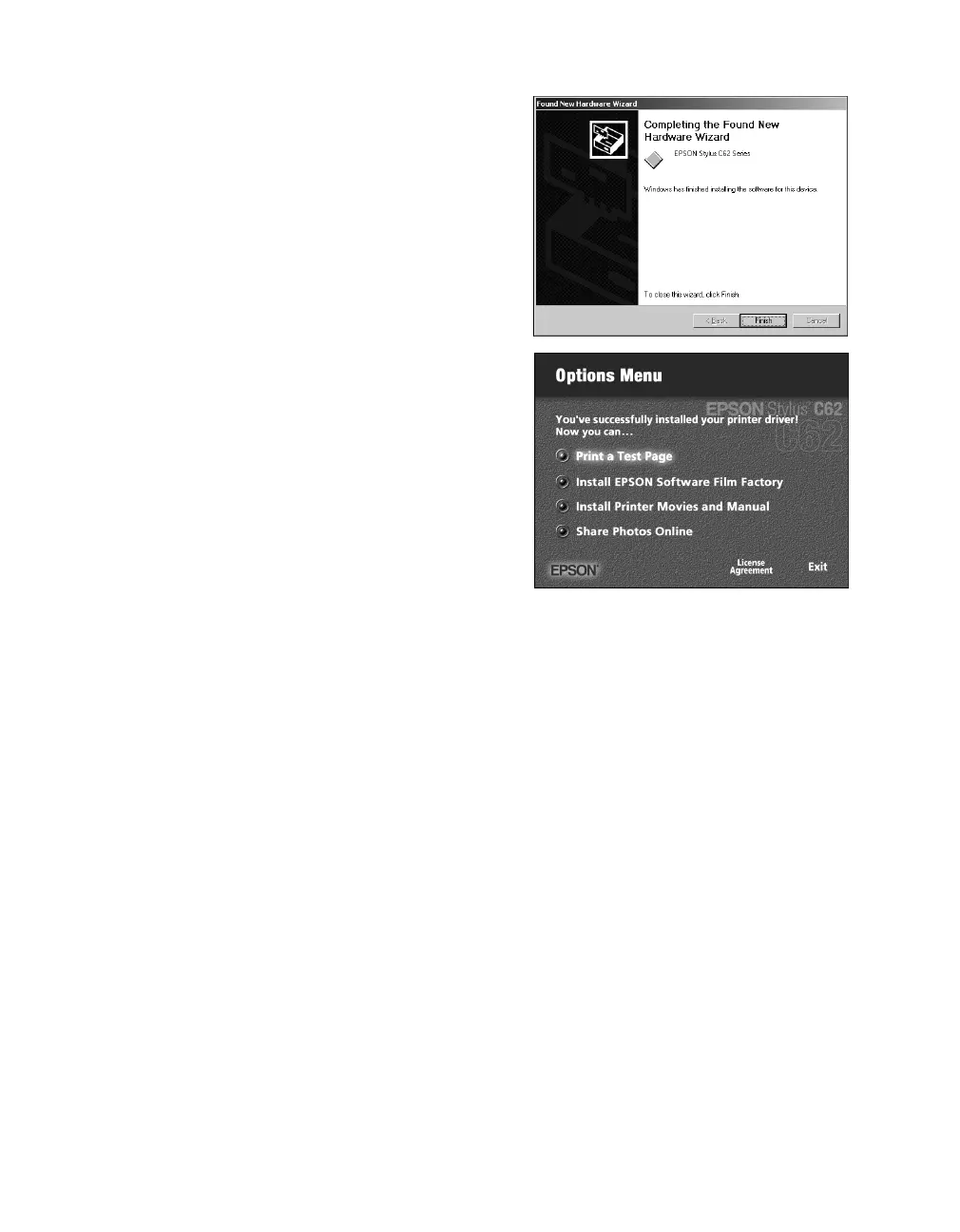54
Installing Your Printer Software
9. Installation proceeds automatically. At the
final Found New Hardware Wizard screen,
click
Finish
.
10. After a moment, you see a license agreement
screen. Read and agree to the license
agreement to continue the installation.
11. At the Options Menu, click
Print a Test
Page
to check your installation. (If the page
doesn’t print correctly, see page 41 for a
solution.)
12. Click
Install EPSON Software Film
Factory
; follow the on-screen instructions
to install it on your system. During the
installation process you see a message about
installing QuickTime, click
Yes
and follow
the on-screen instructions. You don’t need a
registration number to install QuickTime.
13. Select
Install Printer Movies and Manual
to install the EPSON Printer
Information Center on your desktop. It includes helpful printer animations and
an additional manual.
14. When you’re finished, click
Exit
.
15. Register your printer with EPSON, then remove the CD-ROM, and restart your
system. Keep the CD-ROM in case you need to install any software later.
You’re ready to print.
