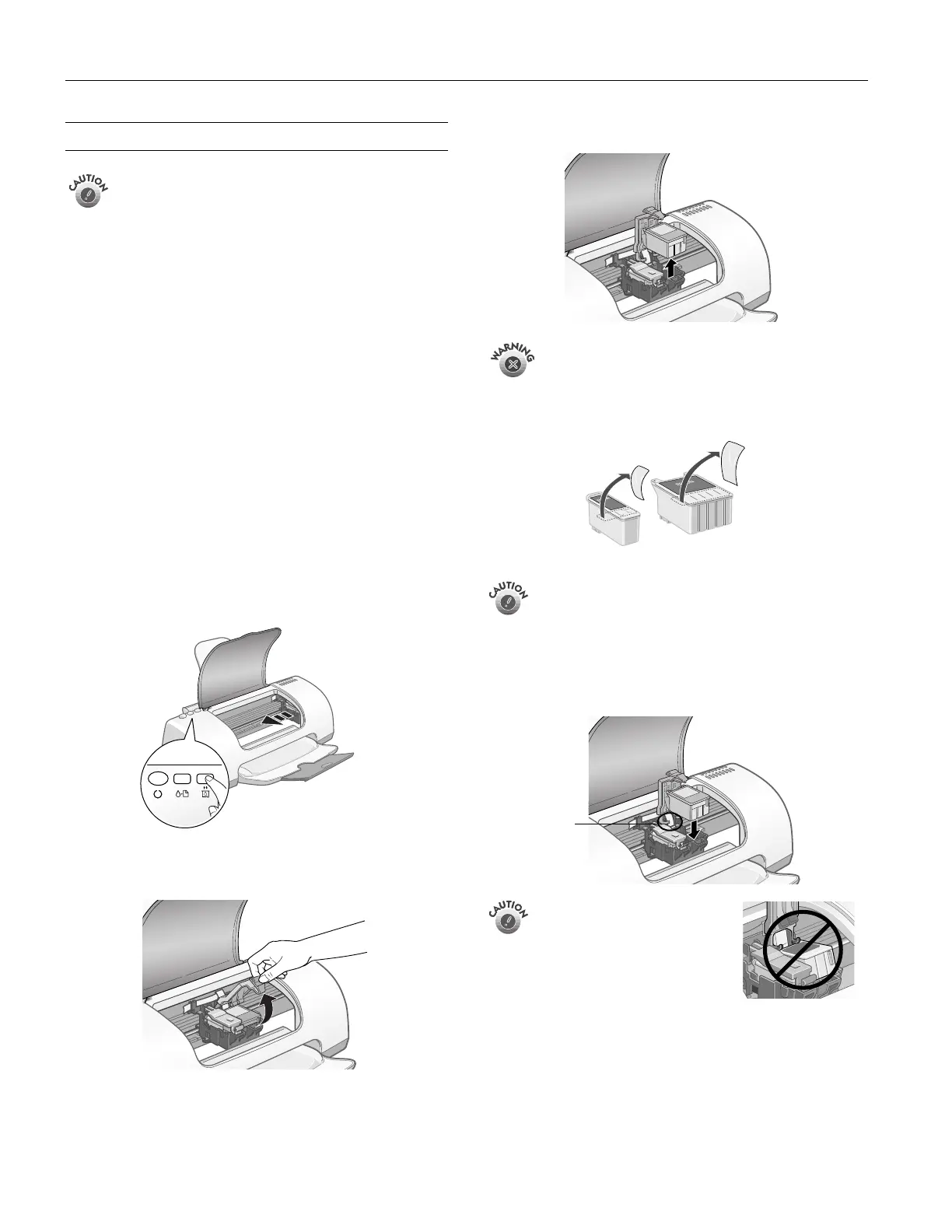EPSON Stylus C60
6 -
EPSON Stylus C60 7/01
Replacing an Ink Cartridge
To ensure good results, use genuine EPSON ink
cartridges and don’t refill them. Other products may
cause damage to your printer not covered by EPSON’s
warranty.
You cannot print if either cartridge is empty. Leave the
empty cartridge installed until you have obtained a
replacement. Otherwise, the remaining ink in the nozzles
may dry out.
Use these ink cartridges within six months of installing them
and before the expiration date on the package:
❏ Black: T028201
❏ Color: T029201
Low ink: red
b error light flashes and a status screen appears
telling you which cartridge is low.
Empty cartridge: red
b error light stays lit and the empty
cartridge is indicated on the screen; you must replace it to
continue printing. The red
b error light also comes on if your
paper runs out or is jammed, so make sure you check your
paper before replacing a cartridge.
1. Open the printer cover and press the
e ink replacement
button. The print head moves to the center and the lights
flash.
2. Lift up the ink cartridge clamp. The cartridge rises up from
its holder.
3. Remove the cartridge and dispose of it carefully.
Keep cartridges out of the reach of children and do not
drink the ink. If ink gets on your hands, wash them with
soap and water. If it gets in your eyes, flush them
immediately with water.
4. Unpack the new ink cartridge and remove the yellow tape.
You must remove the yellow tape from the top of the
cartridge or you will permanently damage it. Don’t try to
remove the clear seal underneath the cartridge. Don’t
touch the green circuit board on the back of the cartridge,
or you may inhibit normal operation and printing.
5. Tilt the new cartridge toward you slightly as you insert it.
Lower the cartridge so that the tabs rest on the hooks.
Don’t place the cartridge tabs
under the hooks; you may
damage the clamp when you
close it.
.
black cartridge
color cartridge
hooks
