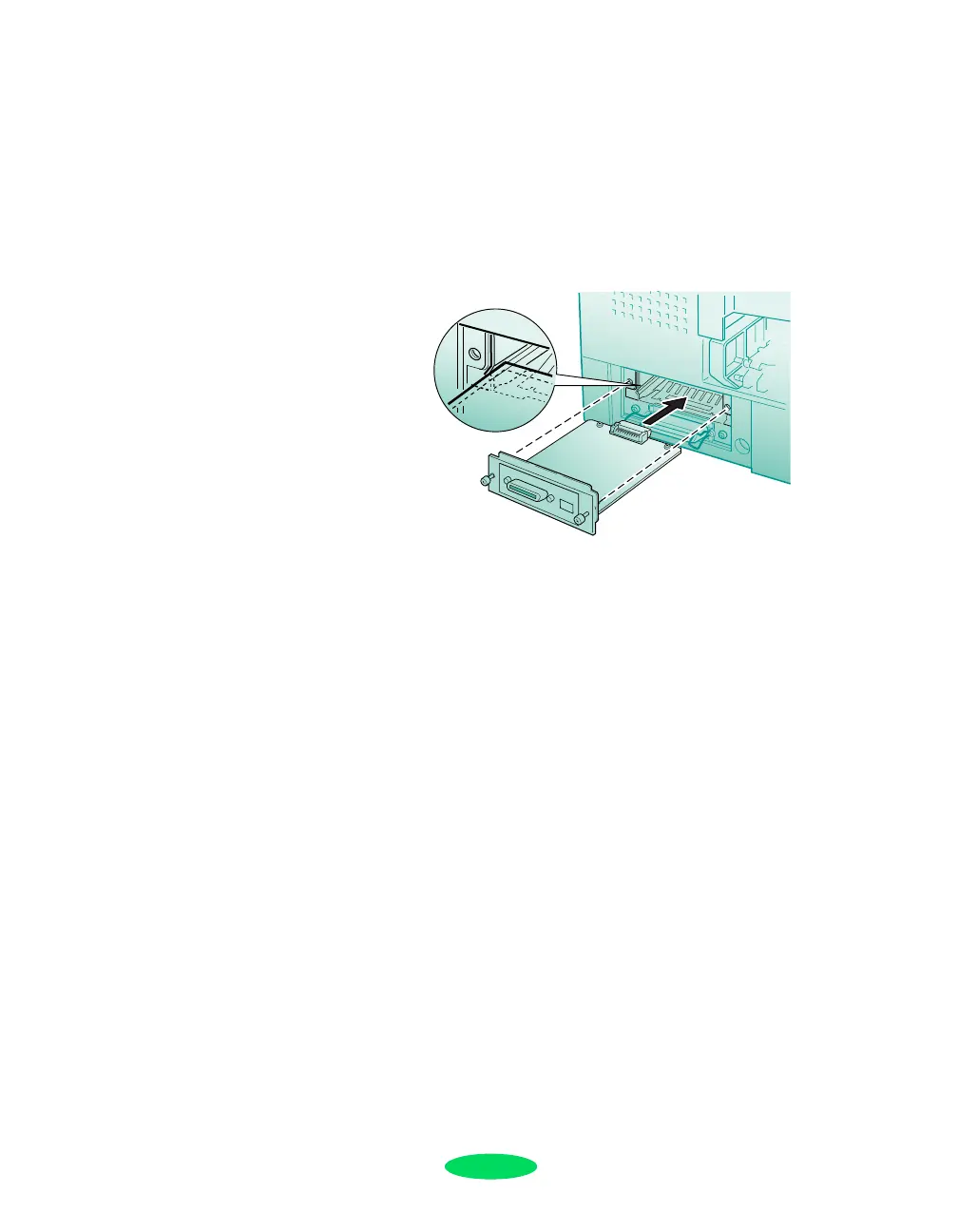11
5. Set any DIP switches and jumpers on the card, if necessary.
See the manual the came with the card for details.
6. Slide the interface card along the slots on both sides of the
compartment. Push it in firmly to fully insert the card’s
connector into the printer’s internal socket.
7. Secure the interface card in the slot with the two screws
included with the card.
8. Connect one end of the appropriate cable to the card. Then
connect the other end to your computer’s FireWire port or
Ethernet port or hub.
In most cases, the printer automatically detects the interface
you’re using. However, if you have trouble printing through an
installed interface card, you may need to change the printer’s
I/F (interface) mode setting using default-setting mode. See
your printer User’s Guide for instructions.
To remove the interface card, first follow steps 1 and 2 in this
section. Remove the screws securing the card and carefully pull
it out of the internal printer socket. Then replace the interface
cover and screws you removed in step 4.
Quicksetup.fm Page 11 Friday, May 2, 2003 3:22 PM
