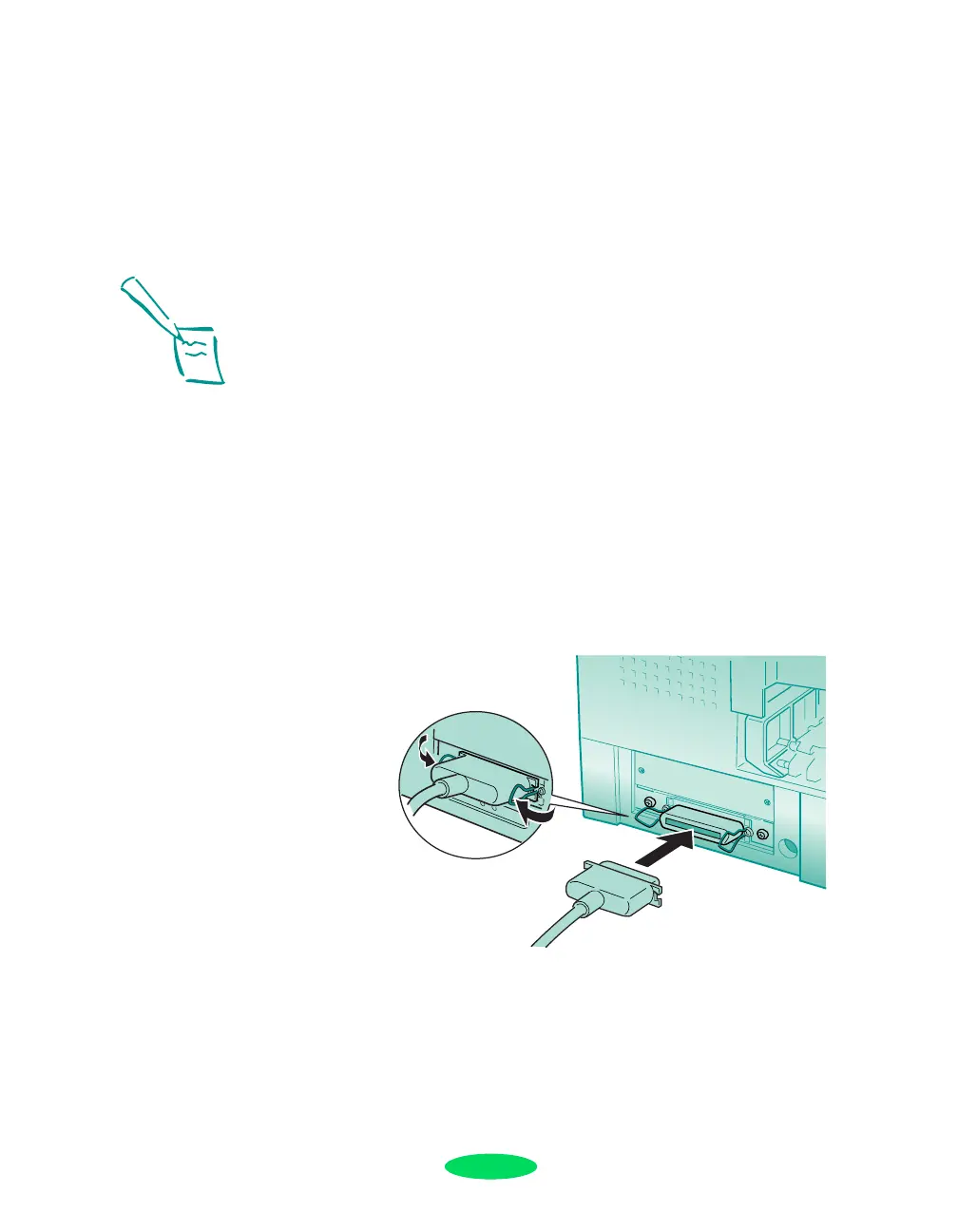9
EPSON’s optional Ethernet card allows other users on your
network to access the printer. To provide adequate bandwidth,
you need a switched 100 Mbit hub on your network.
To connect your printer to a network interface you must first
install an optional interface card as described on page 10.
Connecting to the Parallel Port
To use the printer’s built-in parallel interface, you need one of
the following:
◗ The USB-to-parallel cable included with the printer
◗ A shielded, bidirectional, parallel cable (Windows only)
1. Make sure the printer and your computer are turned off.
2. Connect the cable to the printer’s parallel interface; then
squeeze the wire clips together until they lock in place on
both sides.
Note:
If you are using the USB-
to-parallel cable on a
Windows 98 or
Windows Me system,
you must install the
printer software before
you connect the cable to
your computer. See
page 12 for instructions.
Quicksetup.fm Page 9 Friday, May 2, 2003 3:22 PM
